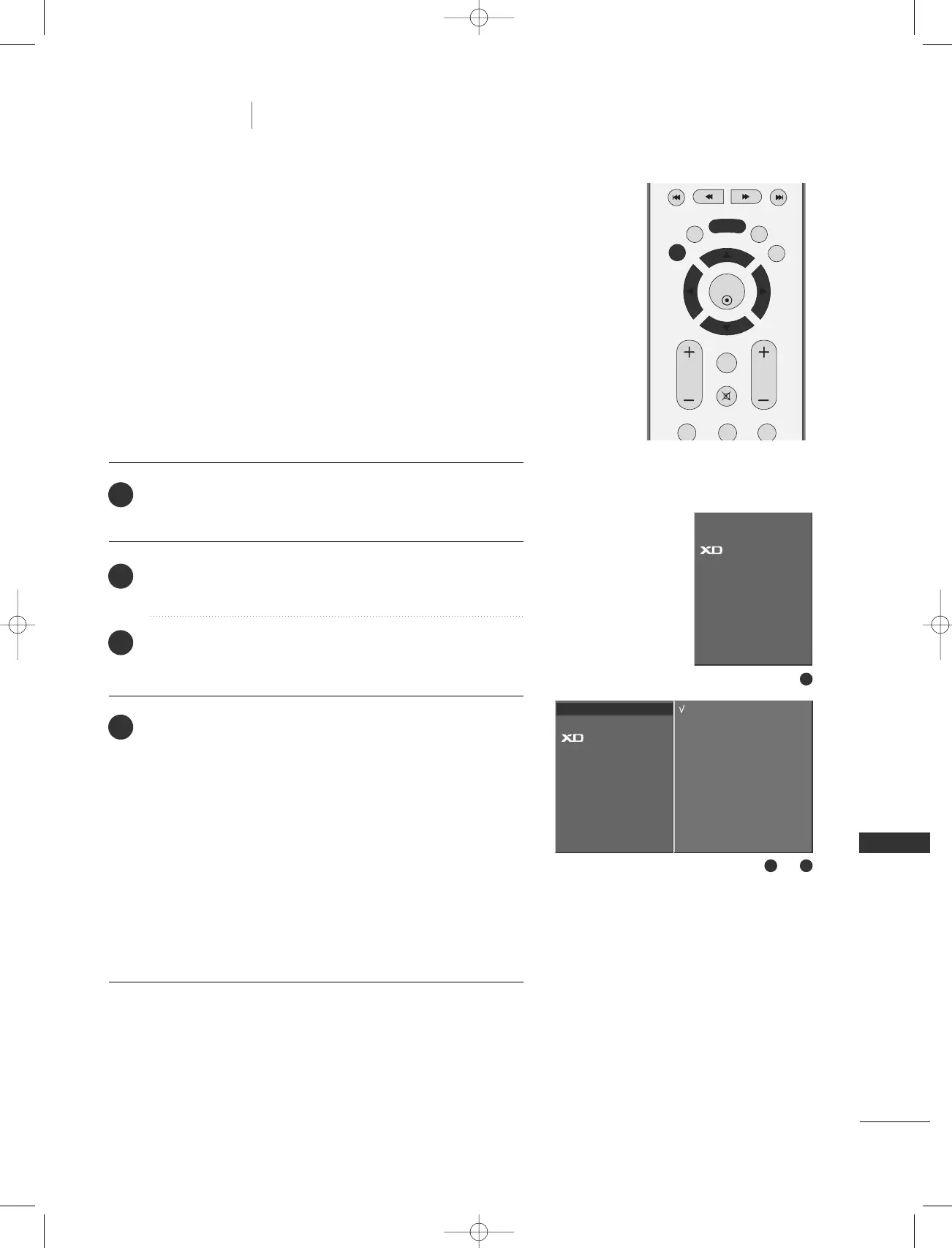DDyynnaammiicc
Select this option to display with a sharp image.
SSttaannddaarrdd
The most general and natural screen display status.
MMiilldd
Select this option to display with a mild image.
UUsseerr 11//22
Select this option to use the user-defined setting.
Press the
MMEENNUU
button and then
DD
//
EE
button to select
the
PICTURE menu.
Press the
GG
button and then
DD
//
EE
button to select PSM.
Press the
GG
button and then
DD
//
EE
button to select
Dynamic, Standard, Mild, User 1, or User 2.
Press the
EEXXIITT
button to return to normal TV viewing.
• PSM adjusts the TV for the best picture appearance.
Select the preset value in the PSM menu based on the
programme category.
• When adjusting User options (contrast, brightness,
colour, and sharpness, tint) manually, PSM automatically
changes to
UUsseerr
.
•
DDyynnaammiicc
,
SSttaannddaarrdd
and
MMiilldd
, are programmed for
optimum picture reproduction at the factory and cannot
be changed.
TV MENU
Picture Menu
PSM
CSM
Advanced
Reset
Dynamic
Standard
Mild
User 1
User 2
PSM G
CSM
Advanced
Reset
1
2
~
3
1
2
3
4
Hotel_0025U 11/26/07 1:33 PM Page 43