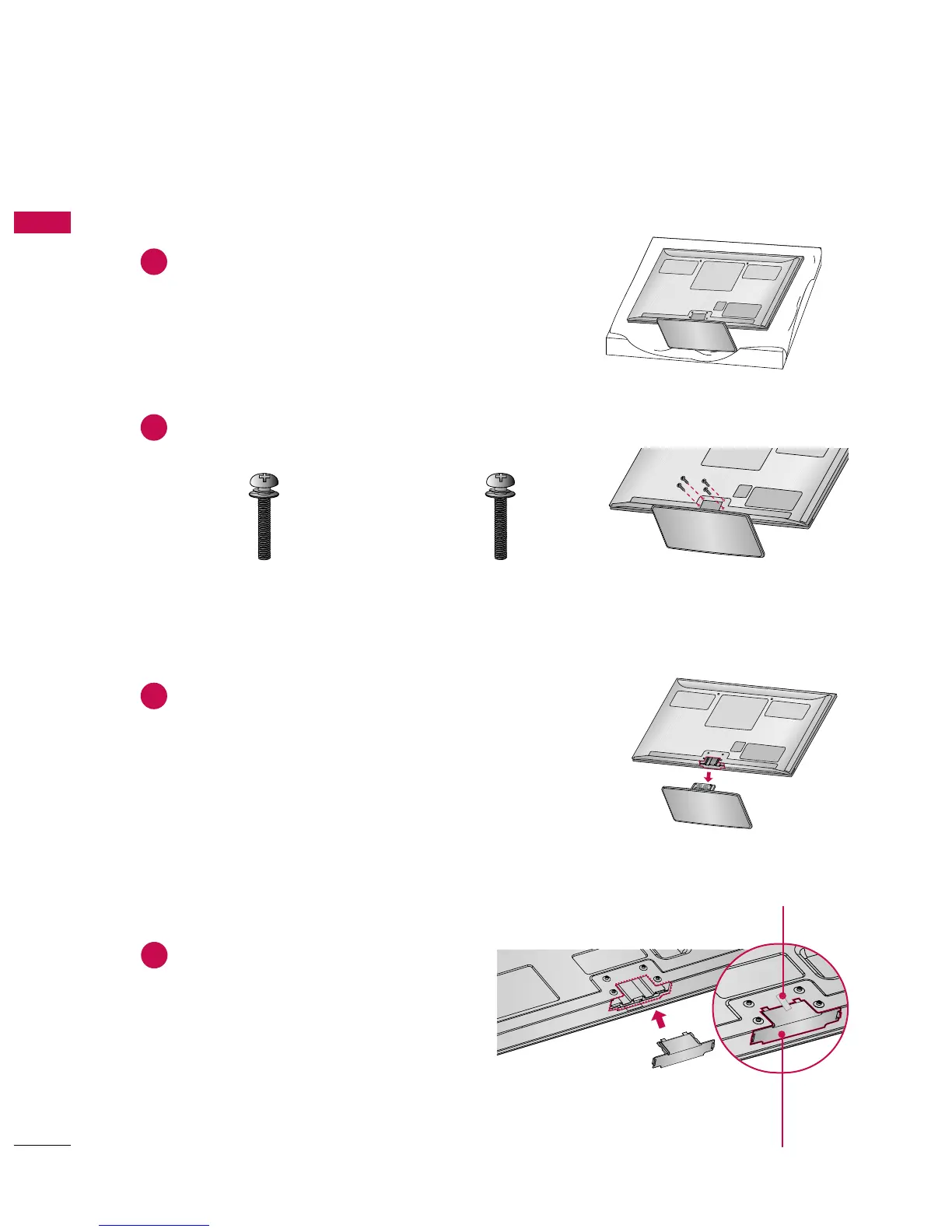PREPARATION
14
PREPARATION
Carefully place the TV screen side down on a
cushioned surface to protect the screen from
damage.
1
Loose the screws from TV.
2
Detach the stand from TV.
3
Detachment
Attach the protection
cover tape.
After removing the stand, install the included
over the hole for
the stand.
Attach the protection cover tape.
When installing the wall mounting bracket, use
the
.
PROTECTION COVER
Fix a Guide to the Outsides.
M4x26
x 4
M4x28
x 4
(For 42/50PT200, 42/50PT330, 42/50PT350,
42/50PT350C, 42/50PT250U, 50PV400,
50PV430, 50PV450, 50PV450C, 50PV550U)
(For 60PV400, 60PV430,
60PV450, 60PV450C, 60PV550U)
4