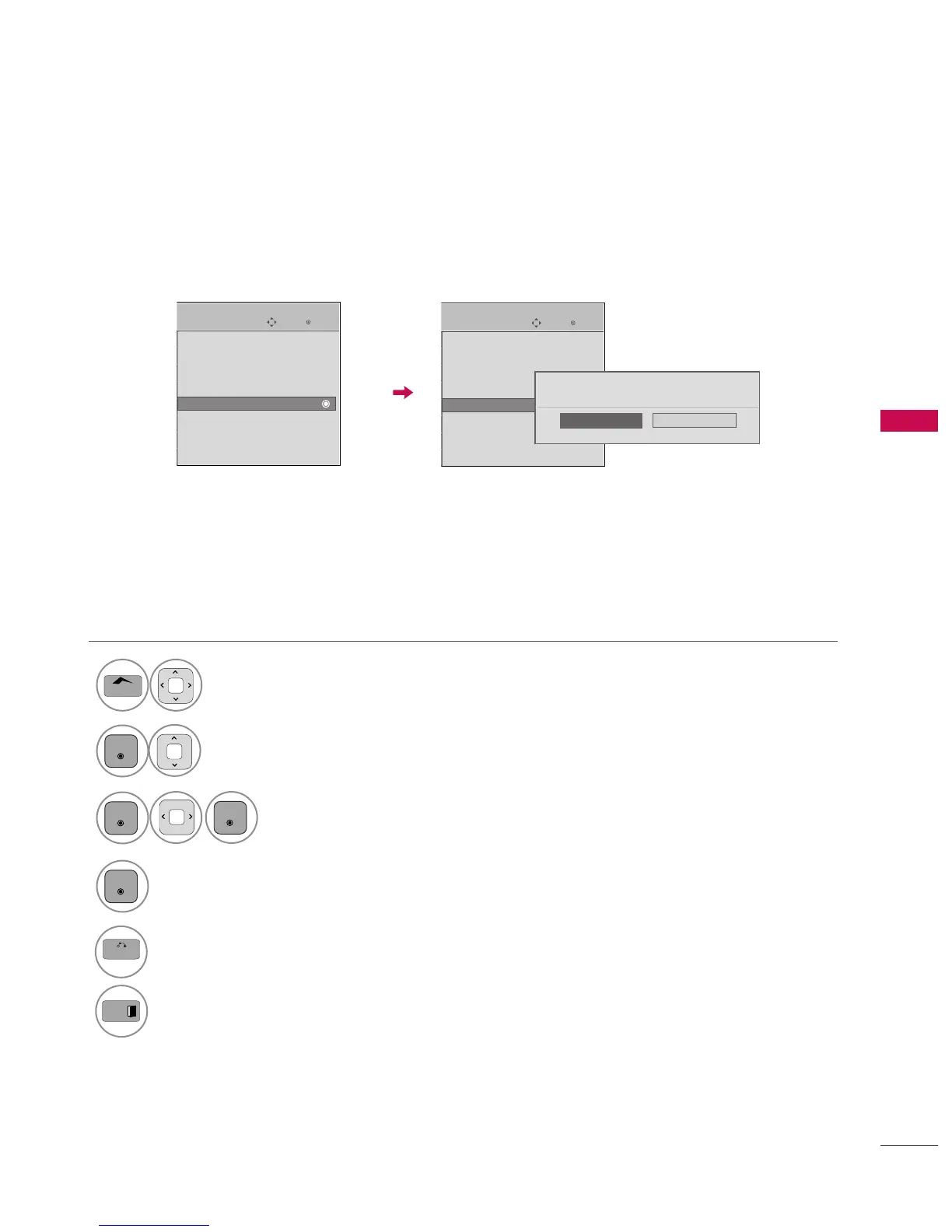DEACTIVATION
- For 42/50PT250U, 50/60PV550U
USB
69
Delete the existing authentication information to receive a new DivX user authentication for TV.
Once this function is executed, a DivX user authentication is required again to see DivX DRM files.
Select
.
1
Select
.
3
Select
.
2
5
Return to the previous menu.
Display
.
Return to TV viewing.
4
Enter
Move
USB
Photo List
Music List
Movie List
DivX Reg. Code
Deactivation
Enter
Move
USB
Photo List
Music List
Movie List
DivX Reg. Code
Deactivation
DivX(R) Video On Demand
Do you want to deactivate your device?
Yes
No