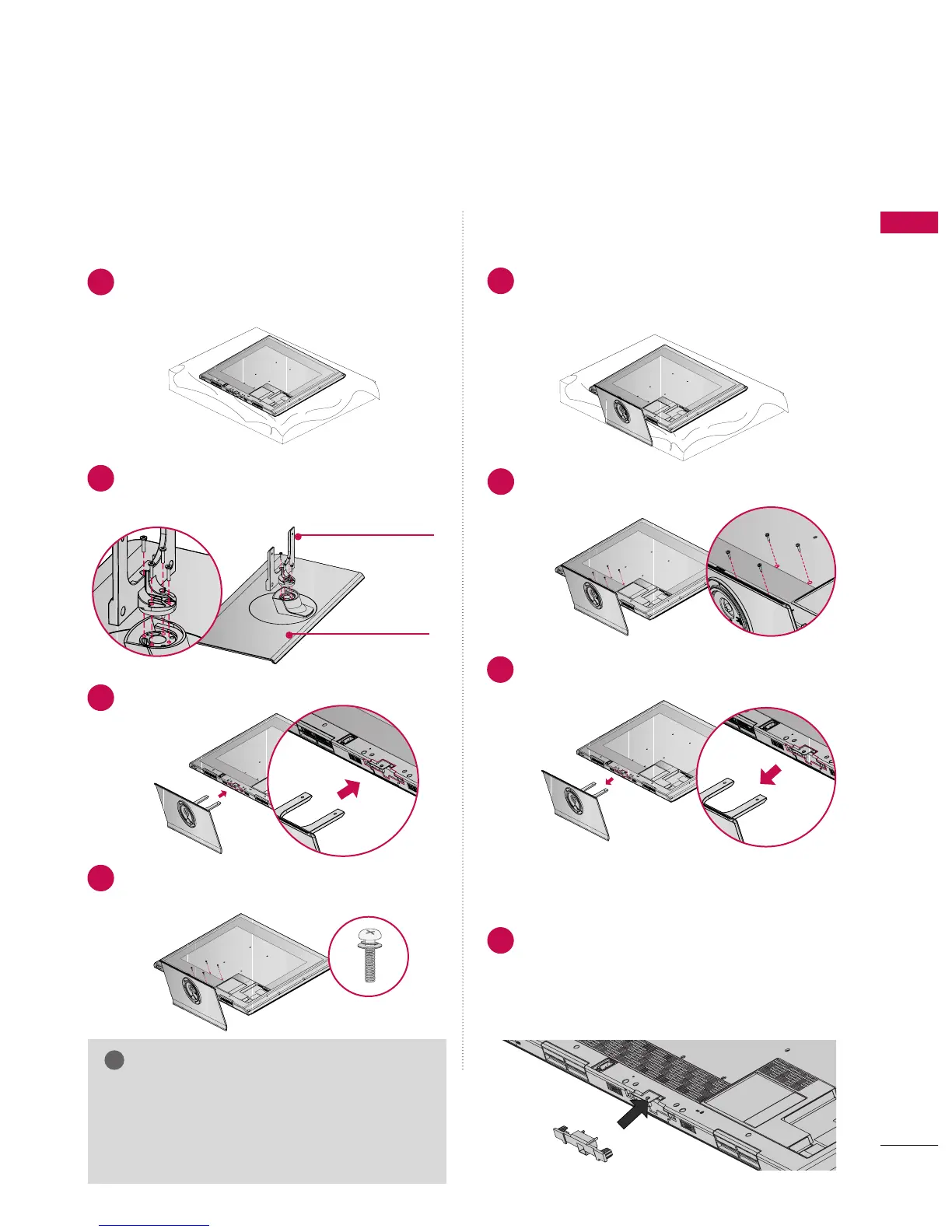PREPARATION
15
STAND INSTRUCTIONS (For 42/47/55SL80)
Fix the 4 screws securely using the holes in the
back of the TV.
4
■
Image shown may differ from your TV.
Carefully place the TV screen side down on a
cushioned surface to protect the screen from
damage.
Assemble the parts of the
S
Sttaanndd BBooddyy
with
the
SSttaanndd BBaassee
of the TV.
Assemble the TV as shown.
1
2
3
INSTALLATION (
Except 55SL80)
GG
When assembling the desk type stand, make sure
the screws are fully tightened (If not tightened
fully, the TV can tilt forward after the product
installation). Do not over tighten.
NOTE
DETACHMENT
Carefully place the TV screen side down on a
cushioned surface to protect the screen from
damage.
1
Remove the screws from the TV.
2
Detach the stand from TV.
3
PROTECTION COVER
After removing the stand, install the included
p
prrootteeccttiioonn ccoovveerr
over the hole for the
stand.
Press the
PPRROOTTEECCTTIIOONN CCOOVVEERR
into the TV
until you hear it click.
4
SSTTAANNDD BBOODDYY
SSTTAANNDD BBAASSEE
