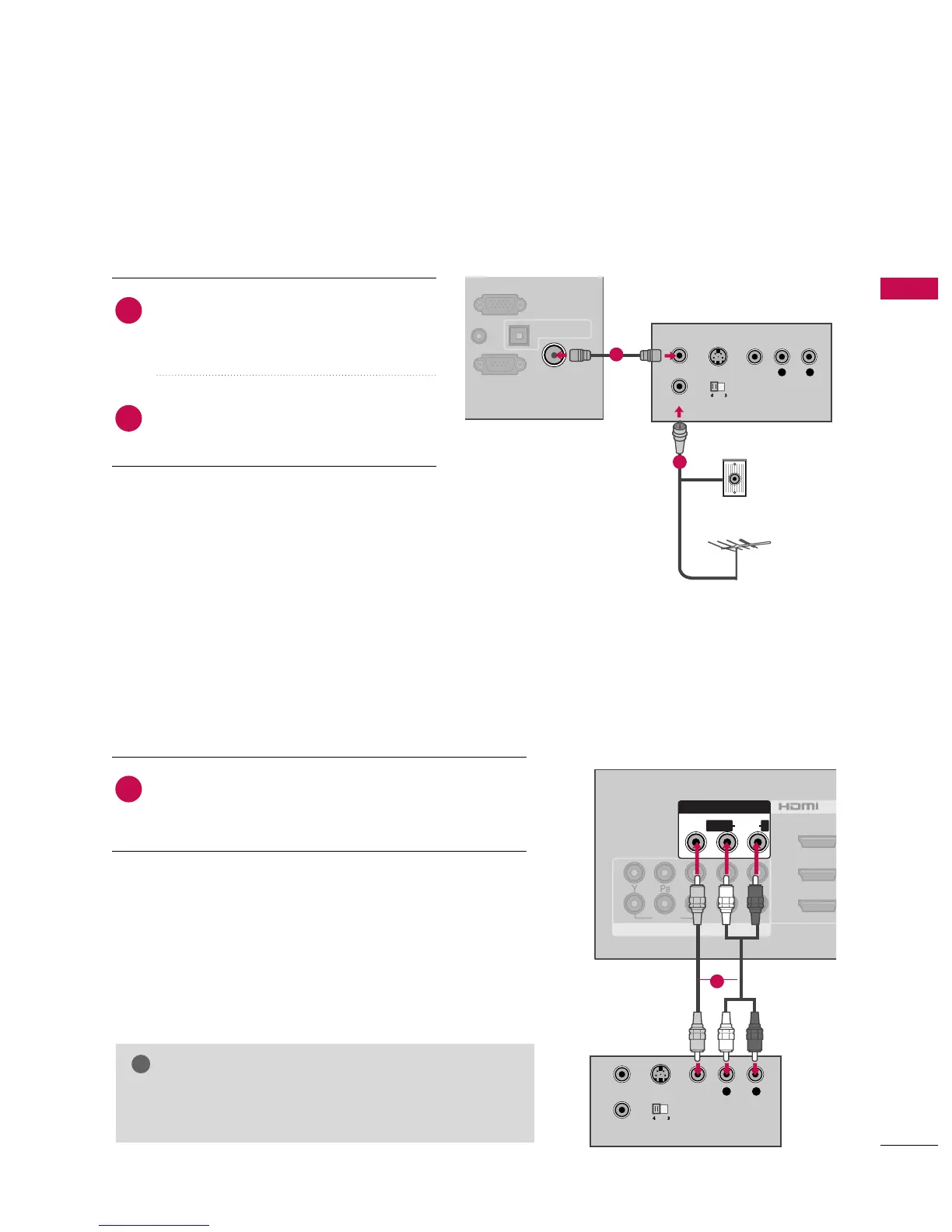EXTERNAL EQUIPMENT SETUP
29
VCR SETUP
Antenna Connection
Connect the RF antenna out socket of the
VCR to the
AANNTTEENNNNAA//CCAABBLLEE IINN
sock-
et on the TV.
Connect the antenna cable to the RF
antenna in socket of the VCR.
1. How to connect
2. How to use
■
Set VCR output switch to 3 or 4 and then
tune TV to the same channel number.
■
Insert a video tape into the VCR and press
PLAY on the VCR.
(
Refer to the VCR owner’s
manual.
)
2
1
RS-232C IN
(
CONTROL&SERVICE)
AUDIO IN
RGB/DVI)
OPTICAL DIGITAL
AUDIO OUT
RGB IN (PC)
ANTENNA/
CABLE IN
L R
S-VIDEO VIDEO
OUTPUT
SWITCH
ANT IN
ANT OUT
AUDIO
Wall Jack
Antenna
1
2
Composite (RCA) Connection
GG
If you have a mono VCR, connect the audio cable from
the VCR to the
A
AUUDDIIOO LL((MMOONNOO))
jack of the TV.
NOTE
VIDEO
AUDIO
L R
COMPONENT IN
2
3
1
2
1
/DVI
AV IN 1
MONO
( )
AUDIOVIDEO LR
L R
S-VIDEO VIDEO
AUDIO
OUTPUT
SWITCH
ANT IN
ANT OUT
1
Connect the
A
AUUDDIIOO
/
VVIIDDEEOO
jacks between TV and
VCR. Match the jack colors (Video = yellow, Audio Left
= white, and Audio Right = red)
1. How to connect
2. How to use
■
Insert a video tape into the VCR and press PLAY on the VCR.
(
Refer to the VCR owner’s manual.
)
■
Select the
AA VV11
input source on the TV using the
IINNPPUUTT
button on the remote control.
■
If connected to
AAVV IINN 22
, select
AAVV22
input source on the TV.
1
