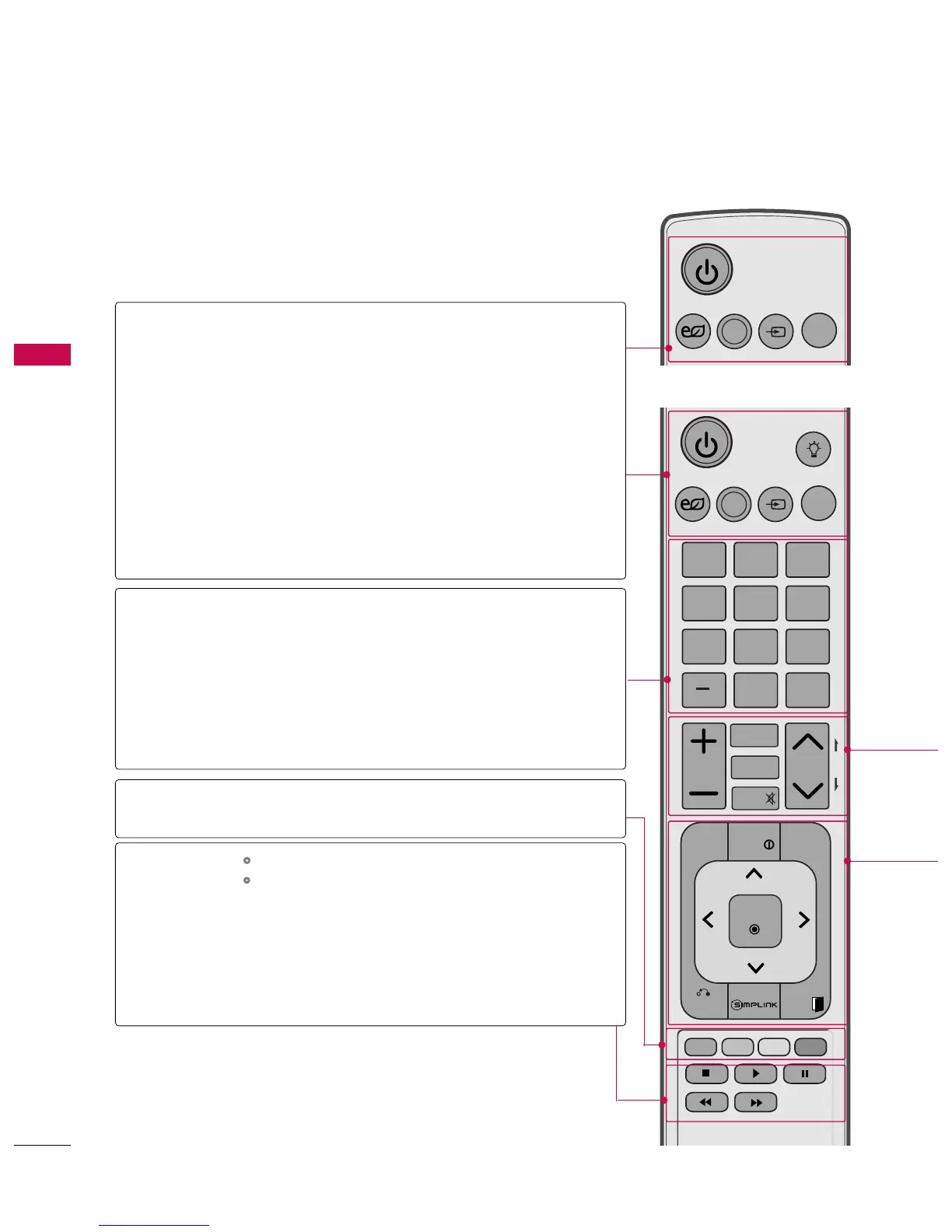WATCHING TV / CHANNEL CONTROL
36
REMOTE CONTROL FUNCTIONS
WATCHING TV / CHANNEL CONTROL
When using the remote control, aim it at the remote control sensor on the TV.
Tu r ns t h e T V o n f ro m s ta n d by o r o f f to s ta n dby.
Illuminates the remote control buttons.
Adjusts the Energy Saving.
To g g l es t h ro ug h p re se t Vi d eo a n d A u d io m o des .
GG
pp..5511
Rotates through inputs.
Also switches the TV on from standby.
GG
pp..4499
Select the remote operating mode: TV
Used to enter a program number for multiple program
channels such as 2-1, 2-2, etc.
Displays the channel list.
Tu n es to t h e l as t c h an n e l v i ewe d.
Programme edit.
FF
(Rewind),
GG
(Fast Forward),
G
(Playback)
,
ll ll
(Pause)
Controls the SIMPLINK compatible devices.
Freezes the current frame.
Stops processing of time machine function. (Playback,
Rewind
etc)
POWER
ON/OFF
ENERGY SAVING
AV MODE
INPUT
TV
— (DASH)
LIST
FLASHBK
Colored
buttons
FREEZE
A
(Stop)
SIMPLINK
Control buttons
50/60PK250, 50/60PJ250,
42/50PJ350, 42/50PJ340,
42/50PJ550, 50PK340,
50PK350, 60PK280,
60PK290,
42/50PJ350C
50/60PK550, 50/60PK540,
50/60PK550C
