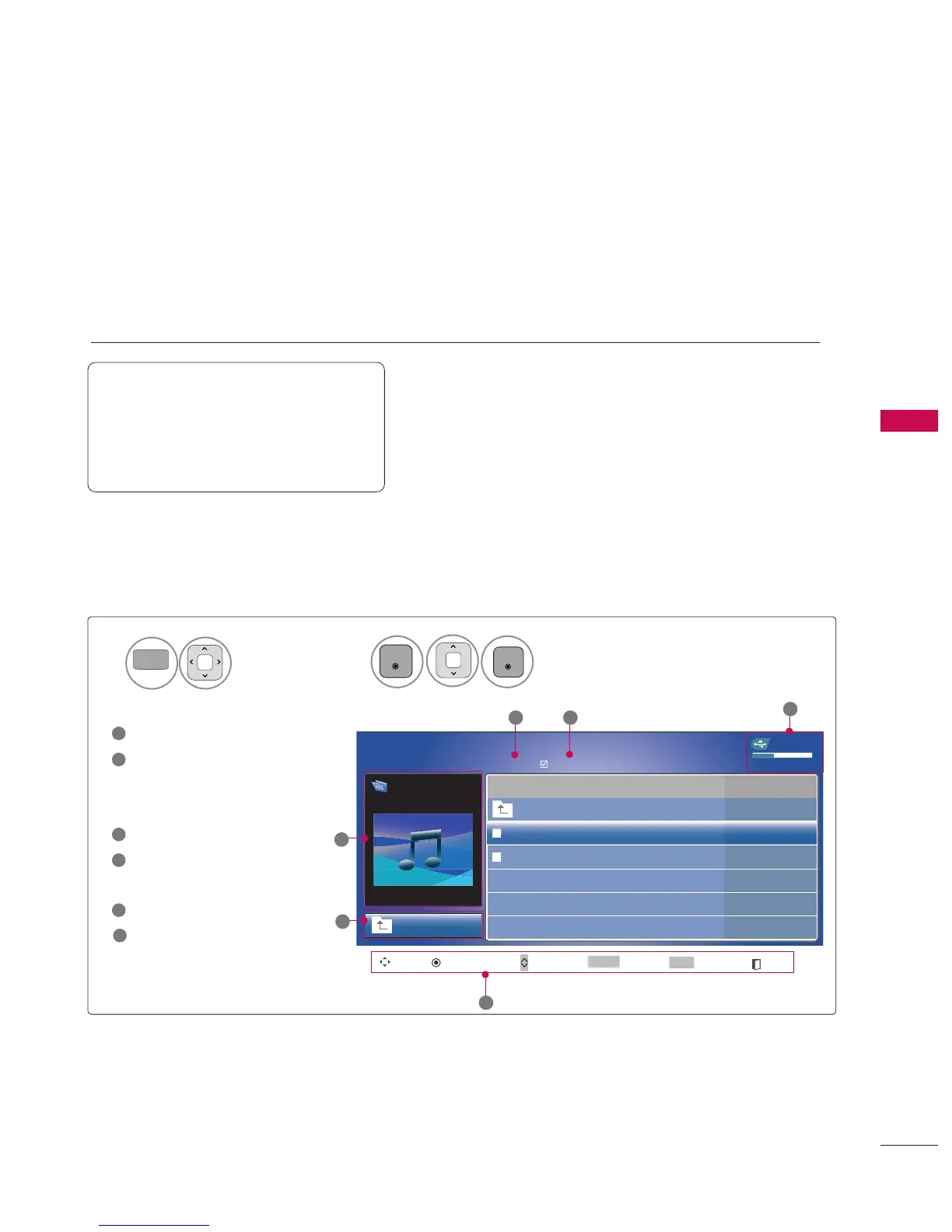MUSIC LIST
USB
61
You can use the Music List menu to play MP3 files from a USB storage device.
This TV cannot play back copy-protected files.
The On Screen Display on your model may be slightly different.
Screen Components
Supported music file:
*
.MP3
Bit rate range 8Kbps ~ 320Kbps
• Sampling rate (Sampling Frequency)
MPEG1Layer 3 : 8KHz ~ 48KHz
• Music Max Length : 999.59 Sec.
Moves to upper level file
Preview: Display the
title/folder name of the
music in the selected folder
Current page/Total pages
To ta l n u m b er o f m a r ke d m u si c
Usable USB memory
Corresponding buttons on
the remote control
1
3
4
5
2
Select
UUSS BB
.
Select
MMuussiicc LLiisstt
.
1
2
