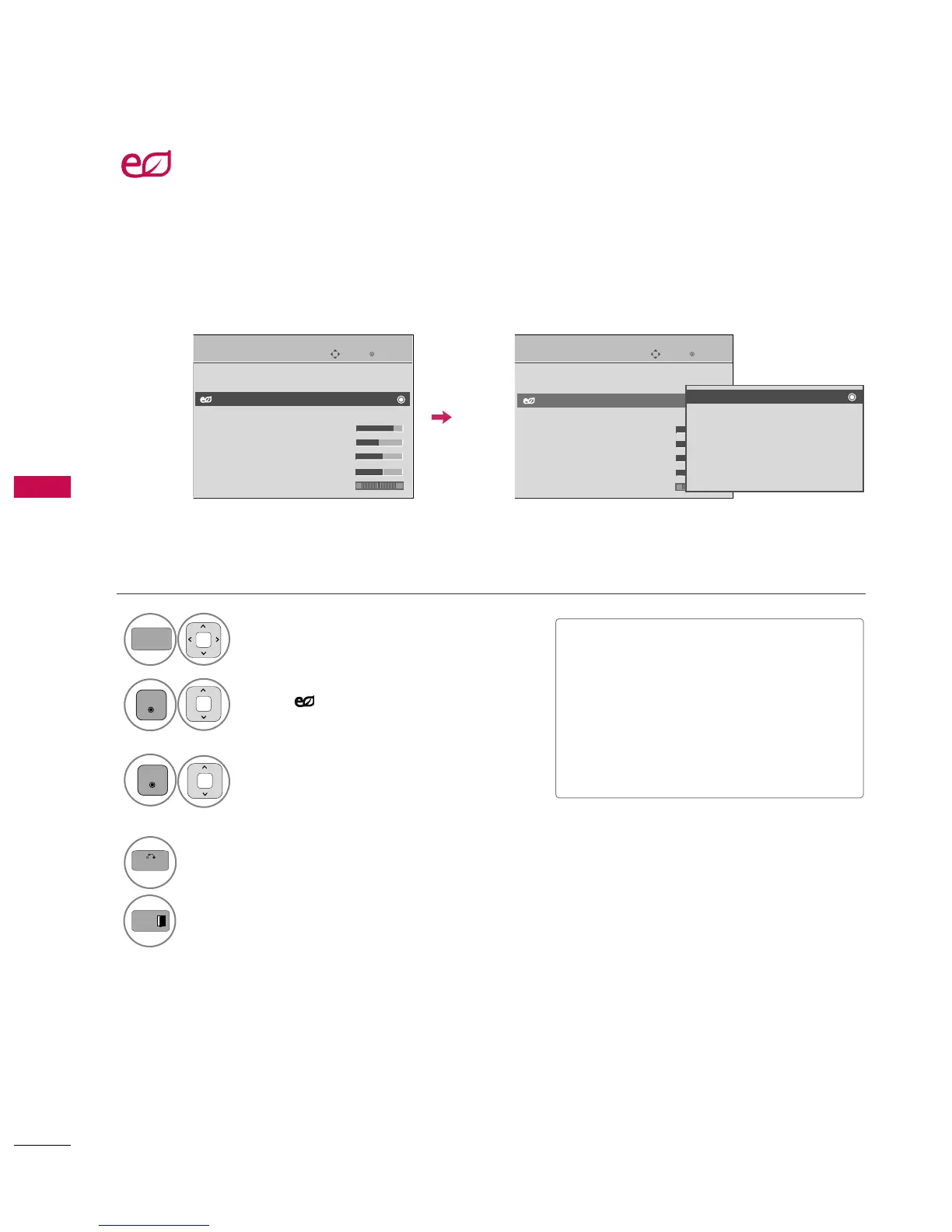Return to the previous menu.
Return to TV viewing.
Enter
Move
PICTURE
RG
Aspect Ratio : 16:9
Picture Wizard
Energy Saving : Intelligent Sensor
Picture Mode : Standard
• Contrast 90
• Brightness 50
• Sharpness 60
• Color 60
• Tint 0
Enter
Move
PICTURE
RG
Aspect Ratio : 16:9
Picture Wizard
Energy Saving : Intelligent Sensor
Picture Mode : Standard
• Contrast 90
• Brightness 50
• Sharpness 60
• Color 60
• Tint 0
It reduces the TV’s power consumption.
Yo u c a n i n c r e a s e t h e b r i g h t n e s s o f y o u r s c r e e n b y a d j u s t i n g t h e E n e r g y S a v i n g l e v e l o r b y s e tt i n g t h e
PPiiccttuurree MMooddee
.
This feature is disabled in “
PPiiccttuurree MMooddee--CCiinneemmaa
”.
E
E
Intelligent Sensor
Off
Minimum
Medium
Maximum
Screen Off
■
You can also adjust the
EENNEERRGGYY SSAAVV--
IINNGG
botton on the remote control.
■
IInntteelllliiggeenntt SSeennssoorr??
This function automatically adjusts the
brightness of screen to the most suitable
picture according to the surrounding
conditions.
