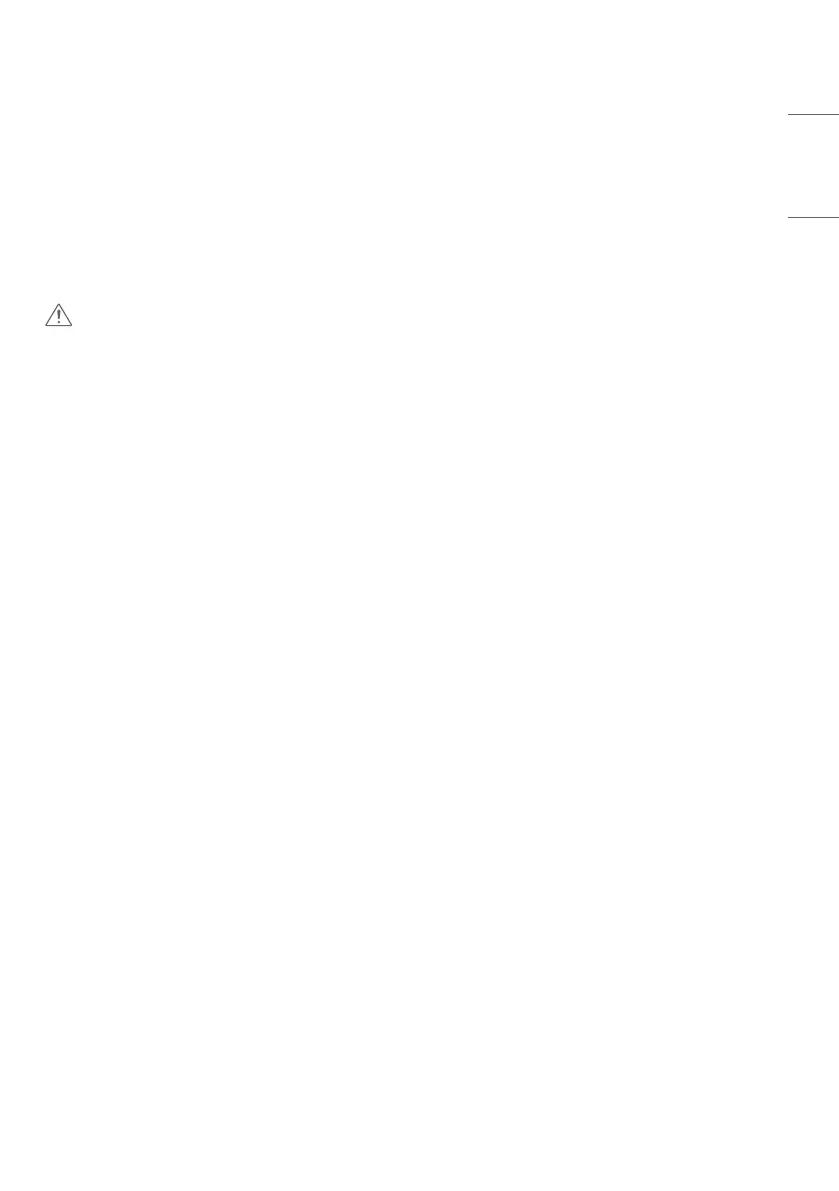11
ENGLISH
Precautions When Experiencing Image Sticking
• Displaying a still image for a prolonged period of time may cause damage to the screen, resulting in image sticking.
• Use a screen saver when using the monitor for a prolonged period of time.
• Most third-party products have the same issue. The resulting damage is not covered by the product warranty.
Precautions When Using the Remote Control
CAUTION
Failure to observe these instructions may result in minor injury or damage to the product.
• Remove any obstacles.
• The remote control may not function properly in sunlight or under a strong lamp. Move the product if it is being used
in these conditions.
• Only use the specified type of battery. Do not insert batteries that are not rechargeable into the charger.
- Burst or leaking batteries may cause fire or electric shock.
• Avoid locations near heaters or locations with high humidity.
• Do not mix new batteries with old ones.
- Burst or leaking batteries may cause fire or electric shock.
• Do not expose the batteries to excessive heat. Keep them away from direct sunlight, fireplaces, electric heaters, etc.
- Monitor may have malfunction as its electrical shock.
