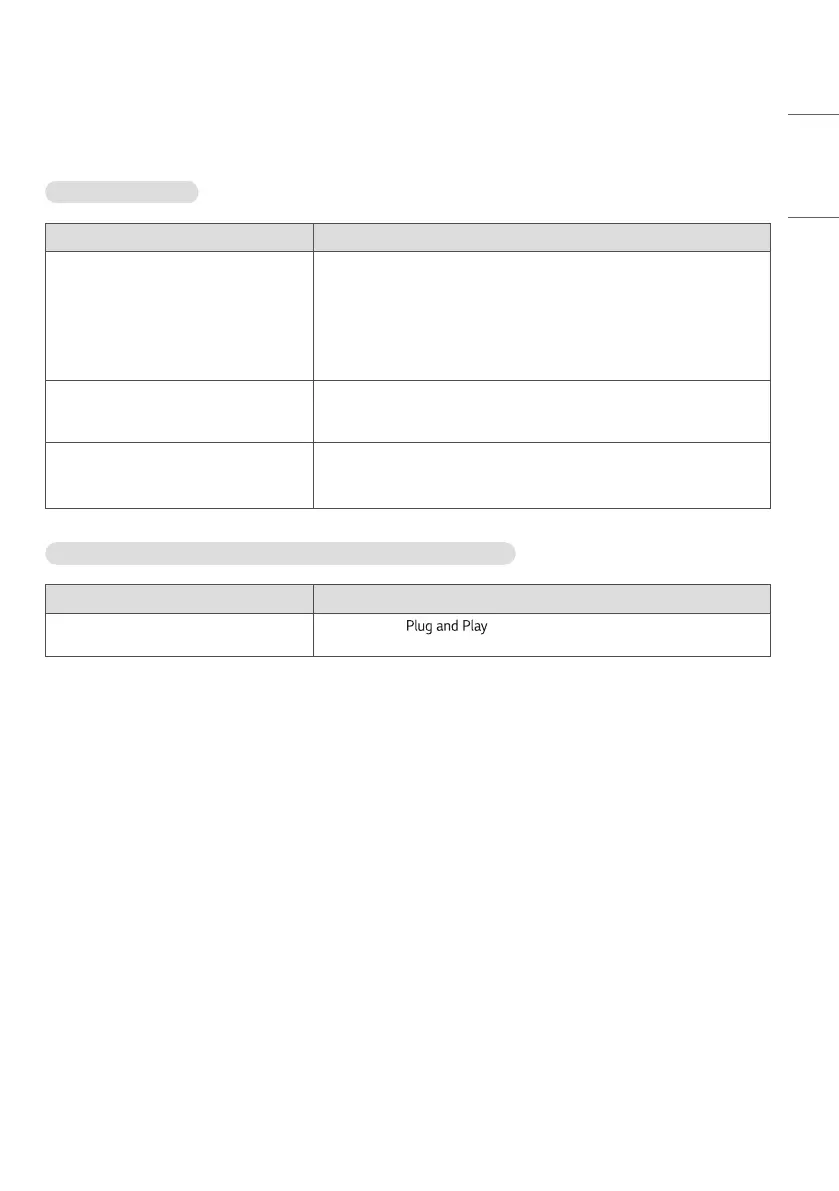25
ENGLISH
TROUBLESHOOTING
No image is displayed.
Problem Action
Is the product power cord connected? • Check if the power cord is correctly plugged into the power outlet.
• Check whether the circuit breaker has been connected properly. The
switch of the circuit breaker must be set to on (red).
• When operating in below zero temperature, the enclosure may not
work for up to one hour to raise the internal temperature of the
enclosure.
Does the “Invalid Format” message
appear?
• The signal from the PC (Graphic card) is out of Vertical or Horizontal
frequency range of the product. Adjust the frequency range by referring
to the Specifications in this manual.
Does the “No Signal” message appear? • The signal cable between PC and product is not connected. Check the
signal cable.
• Access the input menu to check the input signal.
The Unknown Product message appears when the product is connected.
Problem Action
Did you install the driver? • Check if the function is supported by the graphics card
user manual.
