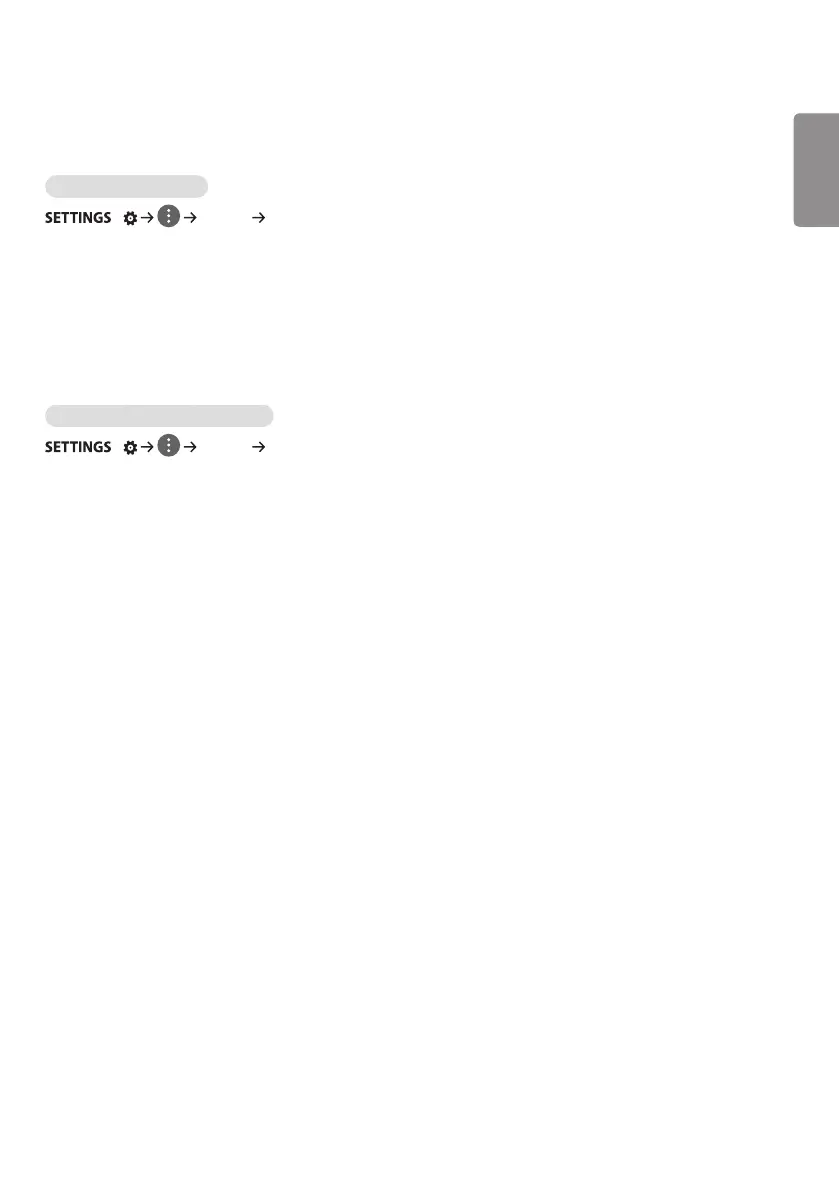ENGLISH_index
7
Sound Settings
• Only applies to certain models.
To select a Sound Mode
/ [Sound] [Sound Mode]
The best sound quality will be selected automatically depending on the video type currently being watched.
• [Standard]: This sound mode works well for content of all types.
• [Cinema]: Optimizes sound for watching movies.
• [Clear Voice III]: Enhances voices so they can be heard more clearly.
• [Sports]: Optimizes sound for watching sports.
• [Music]: Optimizes sound for listening to music.
• [Game]: Optimizes sound for playing videogames.
To use the Sound Effects function
/ [Sound] [Sound Mode Settings]
• [Equalizer]: Manually adjust sound by using the equalizer.
• [Balance]: Adjust the output volume for the left speaker and the right speaker.
• [Reset]: Reset the sound settings.
