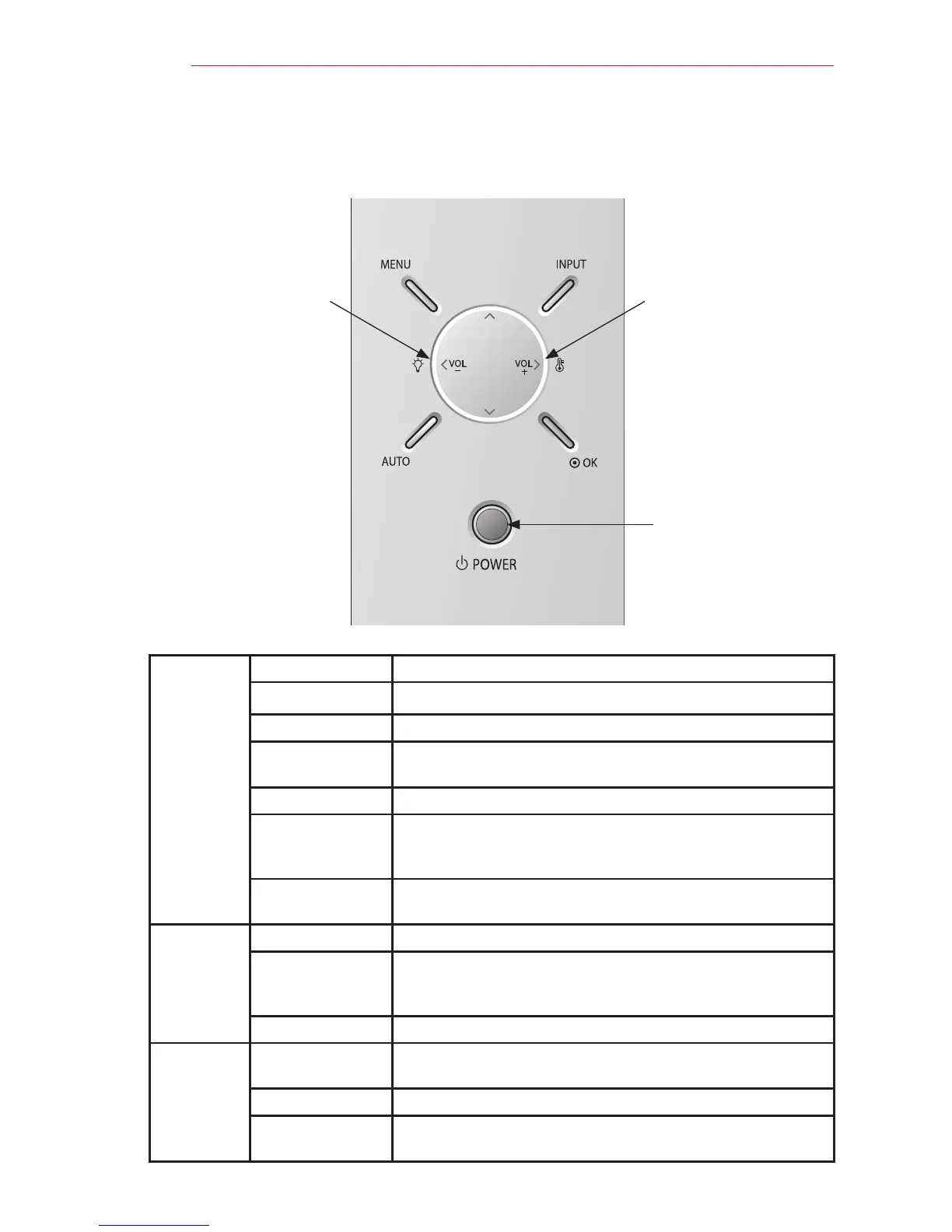16
PREPARATION
Projector Status Indicator
Temperature IndicatorLamp Indicator
LED Indicator
LED
Indicator
Red STANDBY (power standby mode)
Green (flashing) Lamp cooling until turned on.
Green Operating (lamp is on)
Orange (flashing) Lamp cooling after being turned off
(approximately 20 seconds).
Off Power is off.
Orange STANDBY.
(Power standby mode: naturally cools for four minutes after lamp
is turned off)
Red (flashing) There is a problem with the projector color wheel.
Please contact the nearest service center.
Lamp
Indicator
Red The lamp must be replaced because its lifespan has expired.
Red (flashing) There is a problem with, or related to, the projector lamp.
Turn on the projector again after waiting a while.
If this indicator flashes red again, contact the nearest service center.
Green (flashing) The lamp cover is not closed.
Temperature
Indicator
Orange High temperature warning. Please turn the projector off and
check the vents.
Red The projector turned off due to high temperature.
Red (flashing) The projector turned off because the internal fan is not working.
Please contact the nearest service center.
