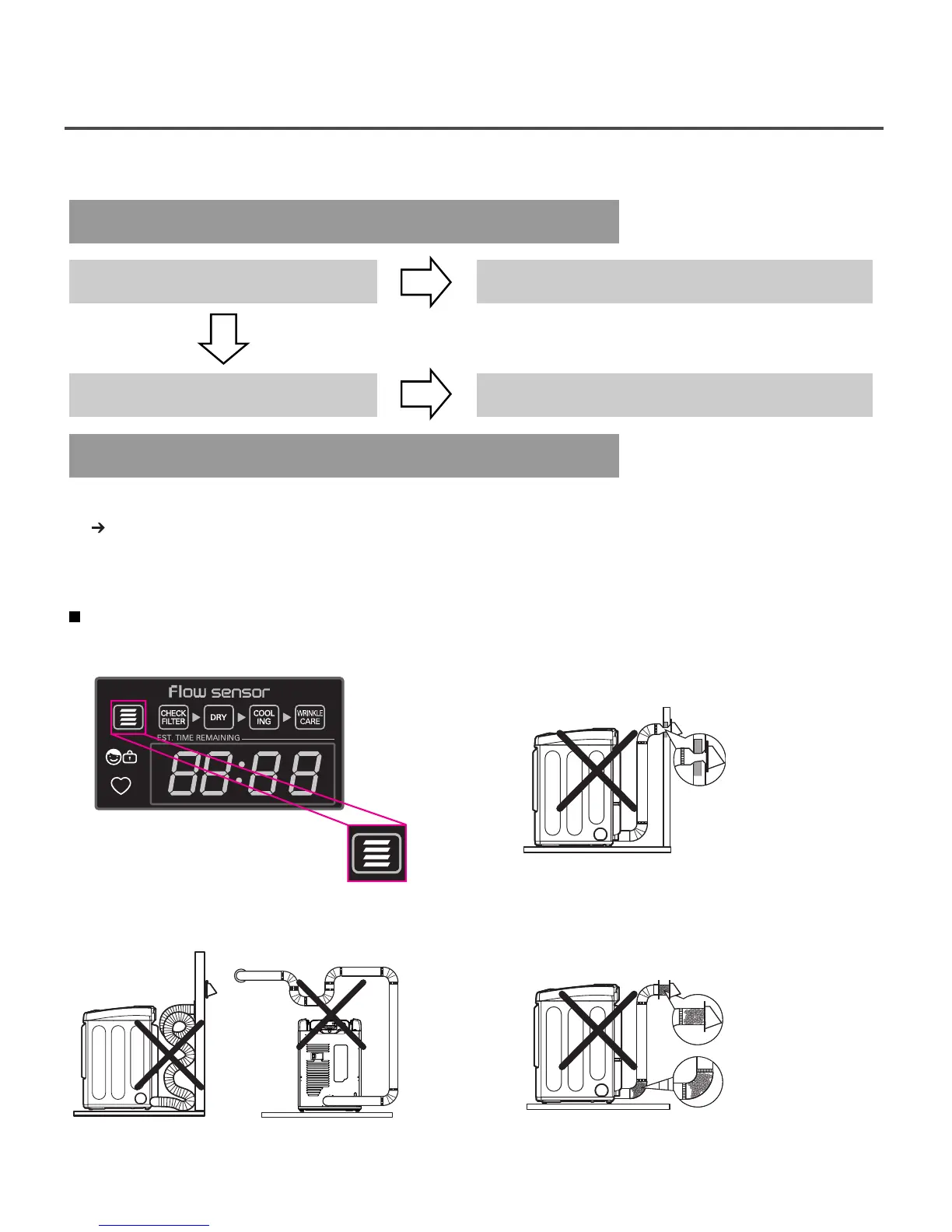18
1. FLOW SENSE indicator light is on
Is lint filter full?
No
Yes
Yes
Is duct clogged?
Clean lint filter before every load
Check & clean duct.
2.
FLOW SENSE indicator light is on and does not disappear.
Make sure that the ductwork is not
crushed or restricted.
Check for blockages and lint build up.
Avoid long runs of ducts or runs
with multiple elbows or bends.
*Control Panel
1.
FLOW SENSE indicator light is on even when vents have been clean and even when the vents are off.
This is Normal. After flow sensor recheck full next cycle, flow sensor is reset.
(Flow sensor bars will disappear after dryer has operated two cycle)
Bars Are Displayed but Don’t Disappear
8-3 Troubleshooting for flow sensor dryer
