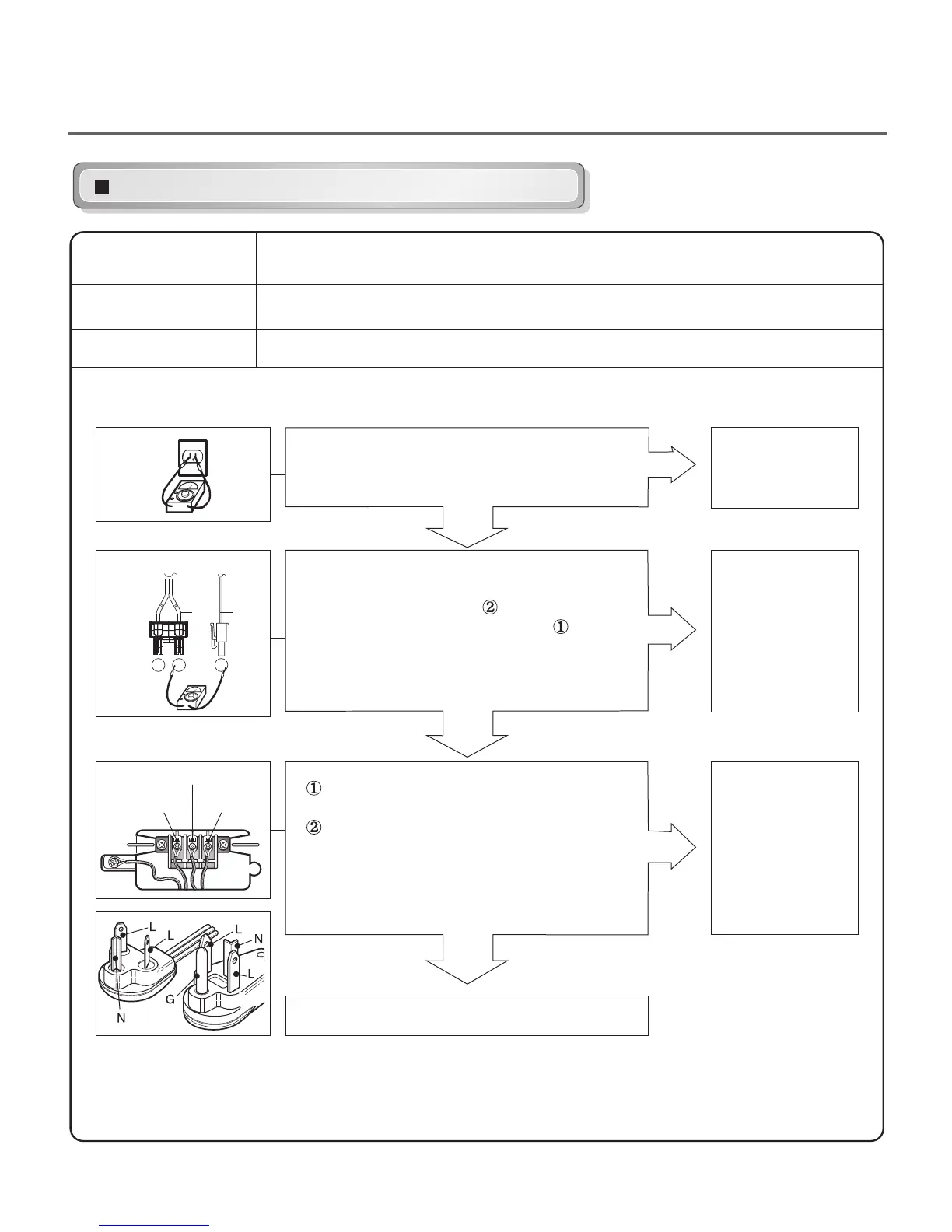Test 1
120V AC Electrical supply
When measuring power, be sure to wear insulated gloves, to and avoid an
electric shock
No power was applied to controller. (LED, LCD Display off)
With dryer power on; connector linked to controller.
Caution
Trouble Symptom
Measurement Condition
20
Check the outlet, is the voltage
110V ~ 125V AC?
YES
NO
• Check the fuse
or circuit breaker.
Check if the voltage measured between
Connector BK2 or WH2-
(Black Wire)
Linked to the Controller and WH1-
(White Wire) Is 110~125V?
YES
NO
• Check if Power
Cord is properly
connected.
• Reconnect the
controller.
Replace controIler.
Check if the Controller wire is
disconnected.
Check if Terminal Block and Power Cord
are connected (Check Plug ).
- Does Power Cord N neutral line match
to center terminal N neutral line?
YES
NO
L (Black) L (Red)
N (White)
