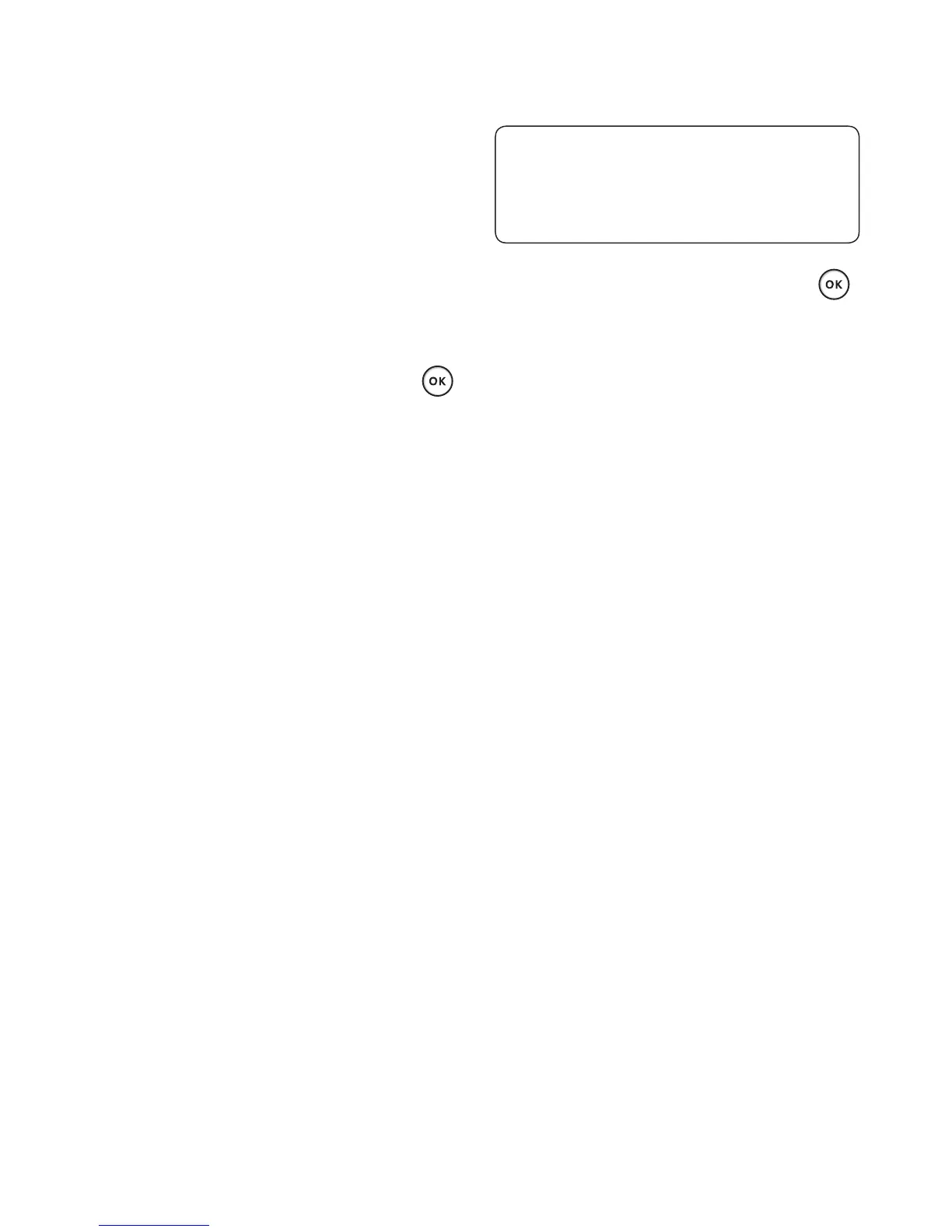19
DTMF tones
DTMF allows you to use numerical
commands to navigate menus
within automated messages. DTMF
is switched on as default.
Viewing your call logs
From the standby screen, press
and select Calling then Call logs.
Choose to view:
All calls - View a complete list of
all of your dialled, received and
missed calls.
Dialled calls - View a list of all the
numbers you have called.
Received calls - View a list of all the
numbers that have called you.
Missed calls - View a list of all the
calls you have missed.
TIP! From any calls list, press the
left soft key and Delete all to
delete all the recorded items.
From the standby screen, press
and select Calling.
You can also choose to view:
Make video call - You can make
and receive video calls when both
you and the other person have
video call phone.
Call durations - View the duration
of all your sent and received calls.
Data volume - View the amount in
kilobytes of all your received and
sent data.
Call costs - View the charges
applied to your dialled numbers
(this service is network-dependant.
Some operators are unable to
support it).
