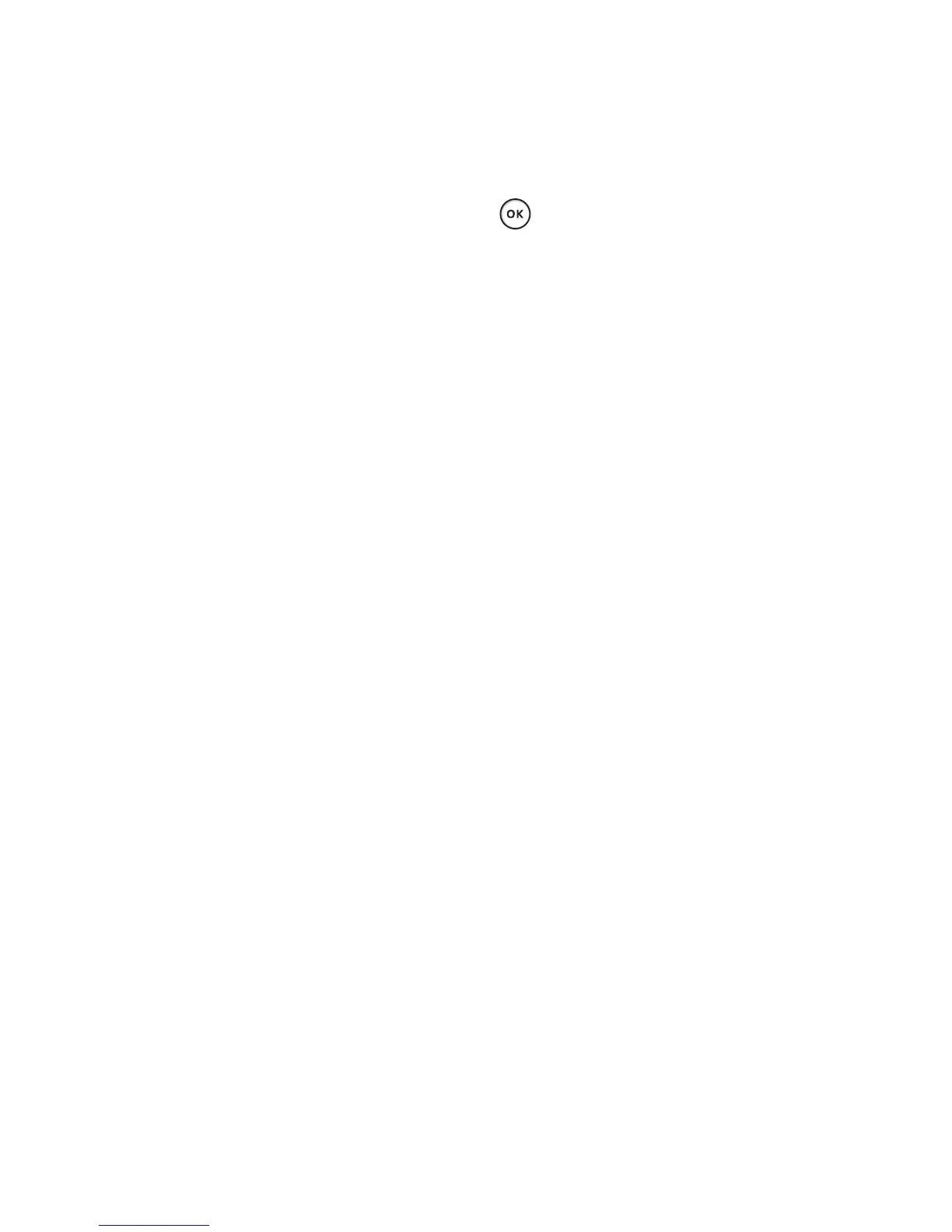35
Retrieve interval - Choose how
often your GD580 checks for new
email messages.
Include message in Fwd & Reply -
Choose whether or not to include
the original message.
Include attachment - Choose
whether or not to include the
original attachment.
Auto Retrieval in Roaming -
Choose whether or not to
automatically retrieve your
messages when abroad.
New email notification - Choose
whether or not to be alerted to
new emails.
Signature - Create an email
signature and switch this feature
on.
Priority - Choose the priority level
of your email messages.
Changing your other settings
From the standby screen, press
and select Messaging, choose
Settings then:
Videomail - Touch Add to add a
new Videomail service. Contact
Your network provider for more
information on the service they
provide.
Voicemail - Your voicemail
number is stored here. Contact
your network operator for more
information on the service they
provide.
Service message - Choose to
receive or block service messages.
You can also set your message
security by creating trusted and
untrusted lists of senders.
Info. service - Choose your
reception status, language and
other settings.
