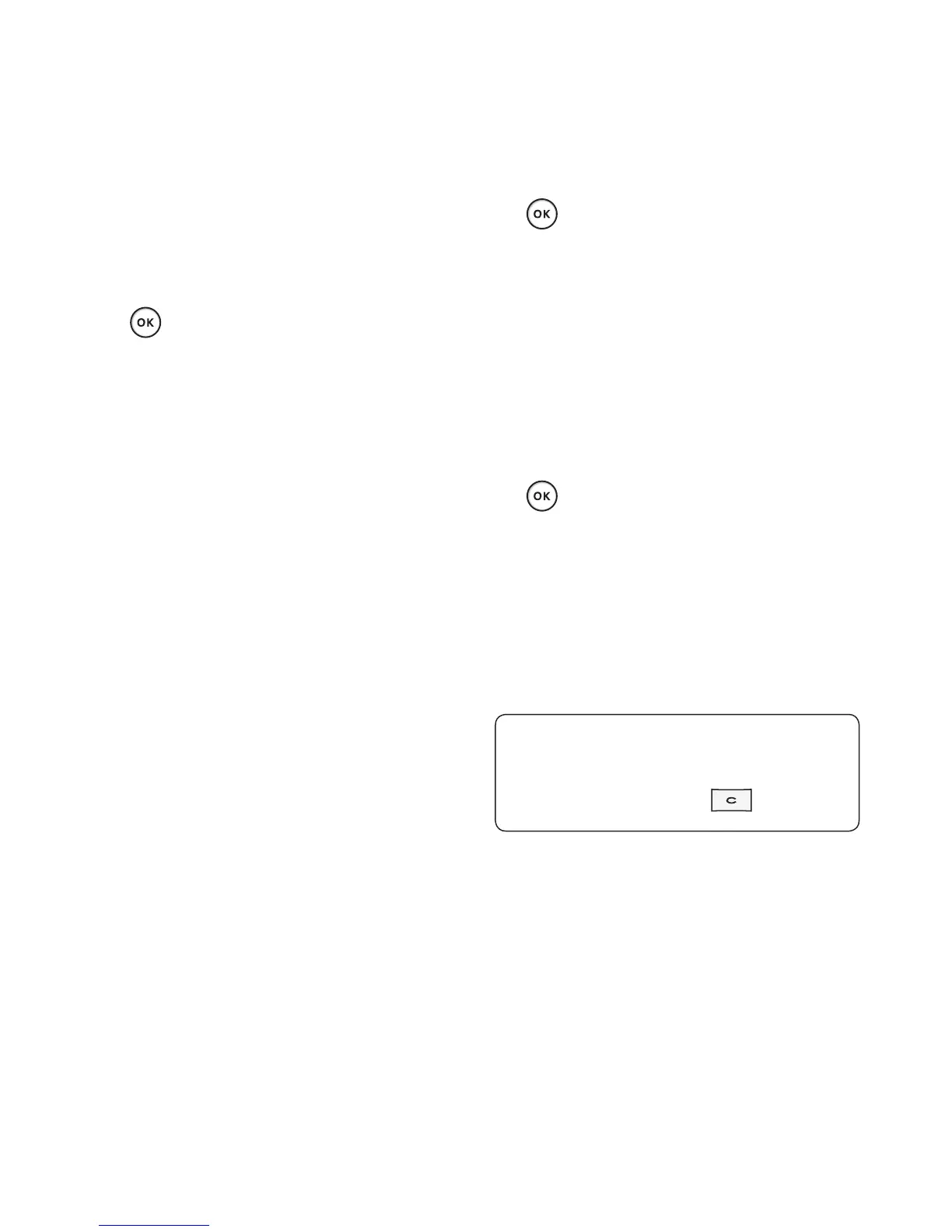48 LG GD580
|
User Guide
Using an image
You can choose images to use as
wallpapers and screensavers or
even to identify a caller.
From the standby screen, press
and select My stuff then My
Images.
Select the image and press
Options.
Select Use as and choose from:
Wallpaper - Set a wallpaper for
the standby screen.
Contacts image - Allocate an
image to a particular person in
your contacts list so that the
picture shows when they call
you.
Start up image - Set an image
to appear when you switch the
phone on.
Shut down image - Set an
image to appear when you
switch the phone off.
1
2
3
Organising your images
From the standby screen, press
and select My stuff, then
My images.
Select Options, then Sort by.
Choose from Date, Type or
Name.
Deleting an image
From the standby screen, press
and select My stuff, then
My images.
Select the image you want to
delete and choose Options.
Select Delete, then Yes to
confirm.
TIP! To quickly delete any file
in My files, highlight it with the
cursor and press the
key.
1
2
3
1
2
3
My stu