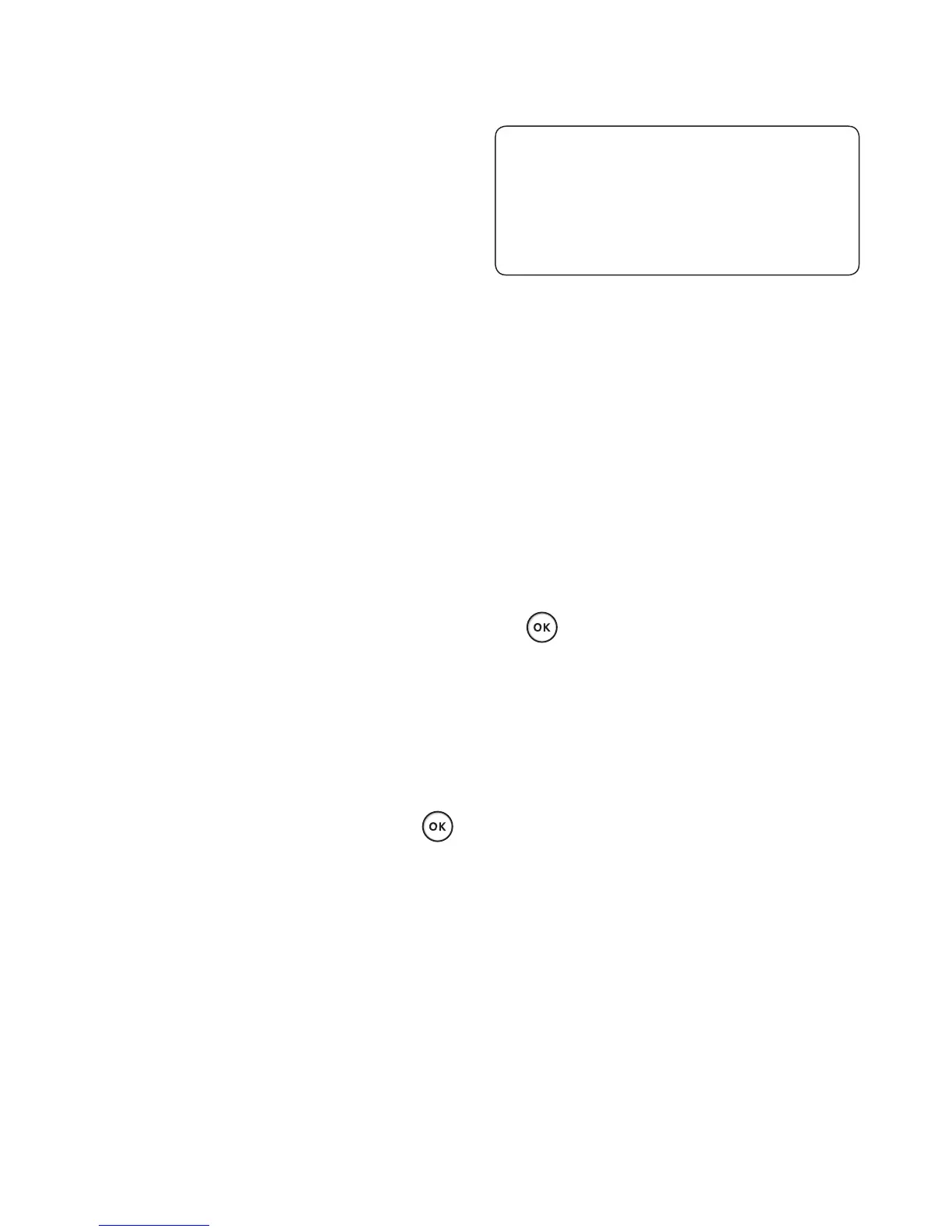43
Equaliser - Set the equaliser menu.
Visualization - Select the visual
effects.
Add to playlist - Add the track to
one of your playlists.
File info. - View brief details about
the file.
Send - Send the song as a message,
email, or via Bluetooth.
Delete - Delete the song.
Use as - Use the song as one of
your ringtone, message tone, start-
up or shut down tone.
Listening to the radio
Your LG GD580 has an FM radio
feature so you can tune into your
favourite stations to listen to on
the move.
From the standby screen, press
and select Multimedia then FM
radio, enter the channel number
of the station you would like to
listen to.
NOTE: You need to insert your
headphones to listen to the radio.
Insert them into the same socket
as your charger.
Searching for stations
You can tune radio stations by
searching for them either manually
or automatically. They will be saved
to specific channel numbers so you
don’t have to keep re-tuning.
To auto tune:
From the standby screen, press
and select Multimedia then
FM radio, choose Options.
Select Auto scan. The stations
found will automatically be
allocated to a channel number.
1
2
