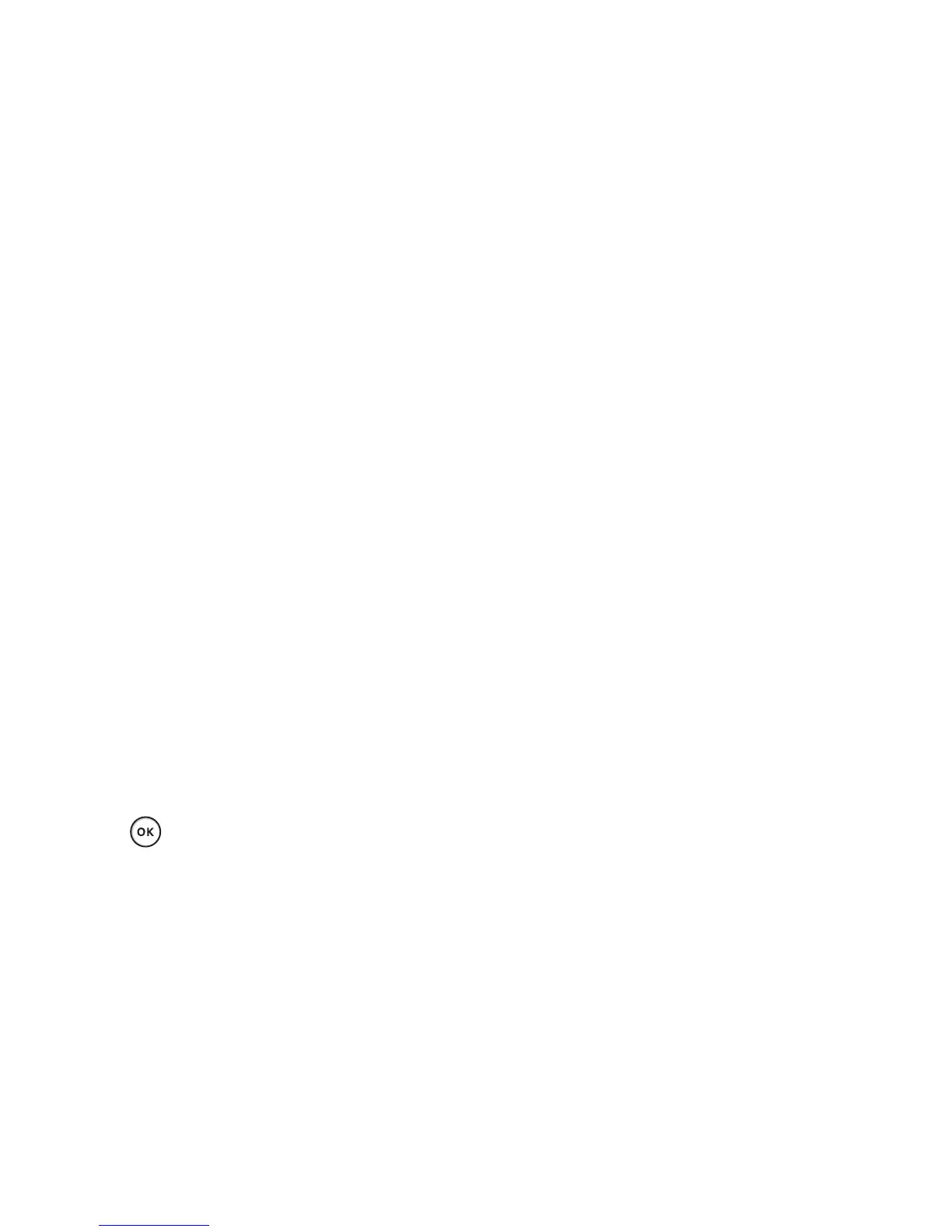51
Send - Send the video in a
message, email or via Bluetooth.
Delete - Delete the video.
Use as - Use the video as Voice
ringtone or Video ringtone.
Games and Applications
Your GD580 comes with preloaded
games to keep you amused when
you have time to spare. If you
choose to download any additional
games or applications they will be
saved into this folder.
If you download a game from the
network, you will need to install the
downloaded game in your phone
before enjoying the game.
Playing a game
From the standby screen, press
and select My stuff, then
My games & apps.
Select a game.
1
2
Flash contents
The Flash contents folder contains
all of your default and downloaded
flash contents.
Documents
From Documents in My stuff, you
can view all of your document
files. From here you can view Excel,
Powerpoint, Word, Text and pdf
files.
Others
The Others folder is used to store
files which are not pictures, sounds,
videos, games or applications.
My memory card
If you purchase an optional external
microSD memory card, you can
manage more content.
