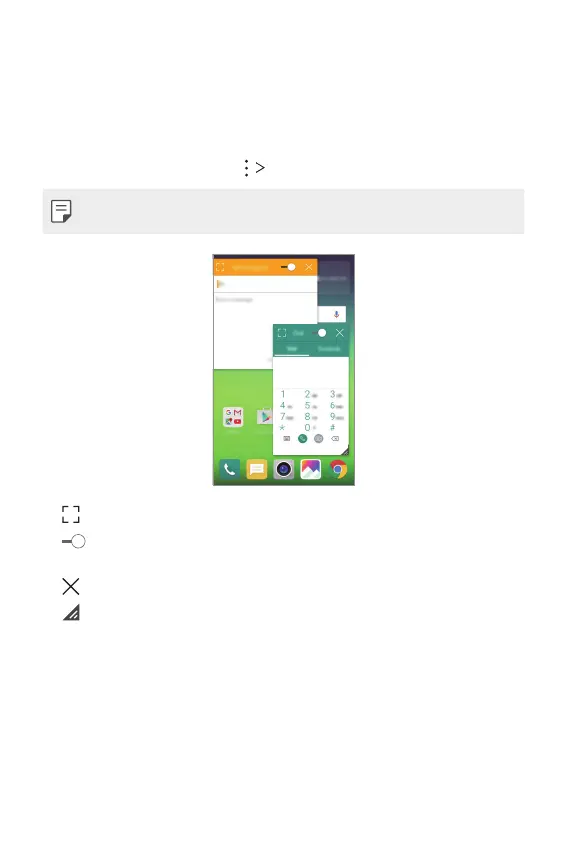Custom-designed Features 25
QSlide
You can display several apps simultaneously on the same screen and
switch between them.
For example, use the calculator or calendar when a video is playing.
When an app is running, tap
QSlide.
• This feature may not be supported by some apps.
• : Switch to full-screen mode.
•
: Adjust the opacity of the QSlide window. If the QSlide window
is transparent, you can interact with the background.
•
: Close the QSlide window.
•
: Adjust the size of the QSlide window.
