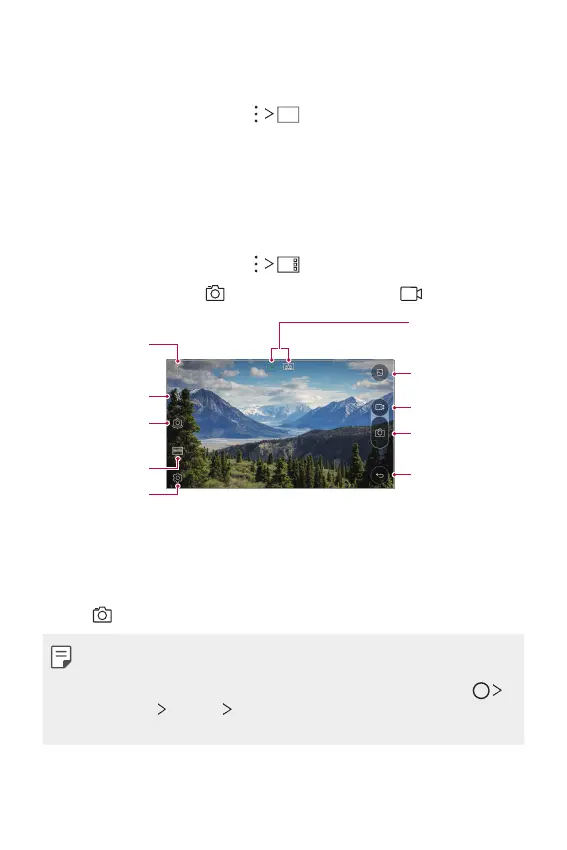Useful Apps 77
Simple mode
You can take photos by simply tapping the screen.
1
On the camera screen, tap .
2
Frame your subject and then tap on the screen.
Auto mode
You can take photos or record videos by selecting a variety of camera
modes and options.
1
On the camera screen, tap .
2
To take a photo, tap . Or to record a video, tap .
Change the
camera settings.
Switch between
the front and rear
cameras.
Select a mode.
Select camera
options.
Turn the flash on
and off.
Record a video.
Take a photo.
Return to the
previous screen.
Access the Gallery.
wide-angle camera
and general camera.
Taking a photo
1
Select a camera mode and tap the subject to focus the camera on.
2
Tap to take a photo. You can also press a volume key.
• When the screen is turned off or locked, start the camera
by pressing the Volume Down (-) key twice. To take a picture
immediately after starting the camera with this method, tap
Settings
General Shortcut keys and turn on the Quick shot
feature.
