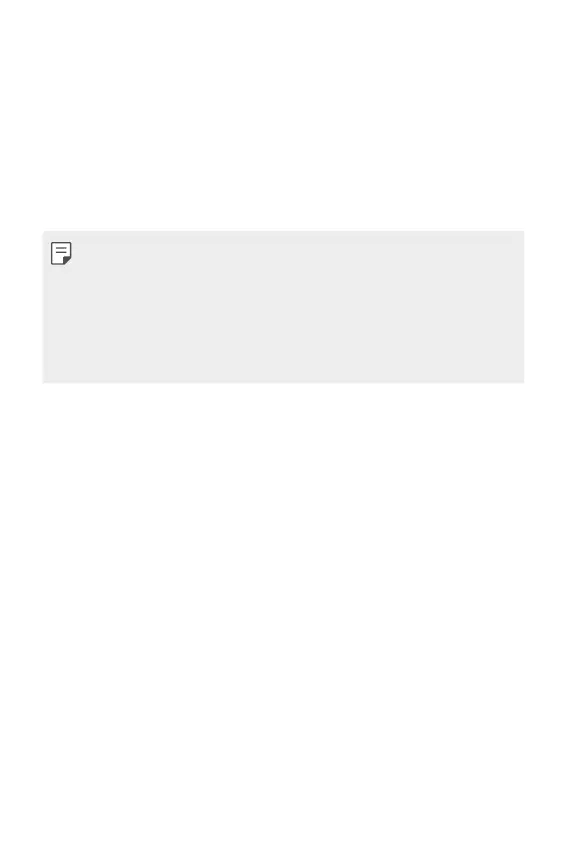Custom-designed Features 28
Fingerprint recognition
Fingerprint recognition overview
You can register your fingerprint on your device and use this
fingerprint to unlock the device screen or content.
When confirming a purchase or signing in to an app, identify yourself
by simply touching the fingerprint sensor.
• Everyone has a unique fingerprint. Fingerprints can be used to
identify different users. Very similar fingerprints from different
users may be recognized by the fingerprint sensor as the same
fingerprint.
• If your fingerprint is unrecognized and/or if you forget the backup
PIN, bring your device to the nearest LG Electronics service center
and both register a fingerprint and create a new backup PIN.
Precautions for fingerprint recognition
Fingerprint recognition accuracy may decrease. To maximize
recognition accuracy, check the following before using the device.
• The device’s Power/Lock key has a fingerprint sensor. Ensure that
the Power/Lock key is not damaged by a metallic object, such as
coin or key.
• When water, dust or other foreign substance are on the Power/
Lock key or your finger, the fingerprint registration or recognition
may not work. Clean and dry your finger before having the
fingerprint recognized.
• A fingerprint may not be recognized properly if the surface of your
finger has a scar or is not smooth due to being soaked in water.
• If you bend your finger or use the fingertip only, your fingerprint
may not be recognized. Make sure that your finger covers the
entire surface of the Power/Lock key.
