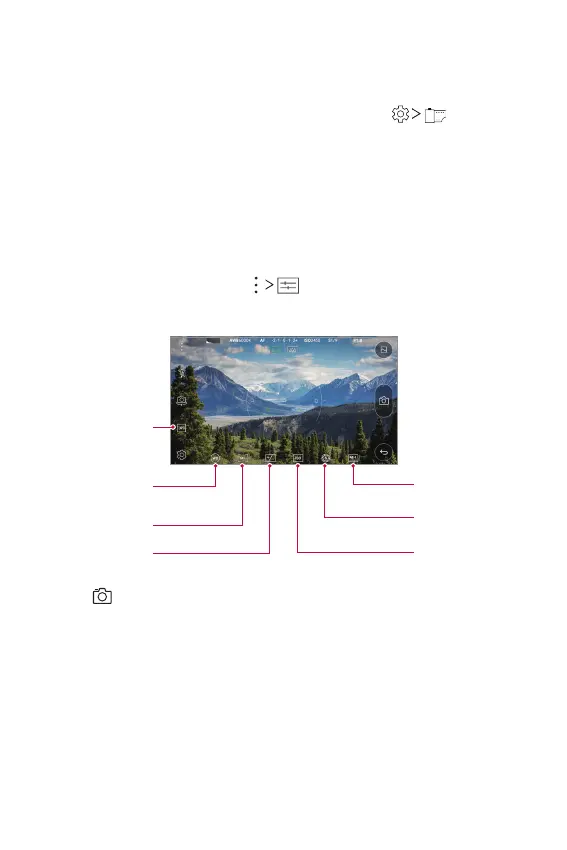Useful Apps 84
Applying film effects
You can apply filters of various colors to photos.
1
On the auto mode or manual mode screen, tap .
2
Select a film effect.
Manual mode
You can create photos featuring professional touch by using a variety
of advanced features. Adjust the white balance, focus, brightness, ISO,
shutter speed and other options.
1
On the camera screen, tap .
2
Customize the desired camera options.
Adjust exposure
level.
Adjust shutter
speed.
Adjust ISO speed.
Adjust white
balance.
Adjust focus.
Adjust brightness.
Select file format.
3
Tap .
