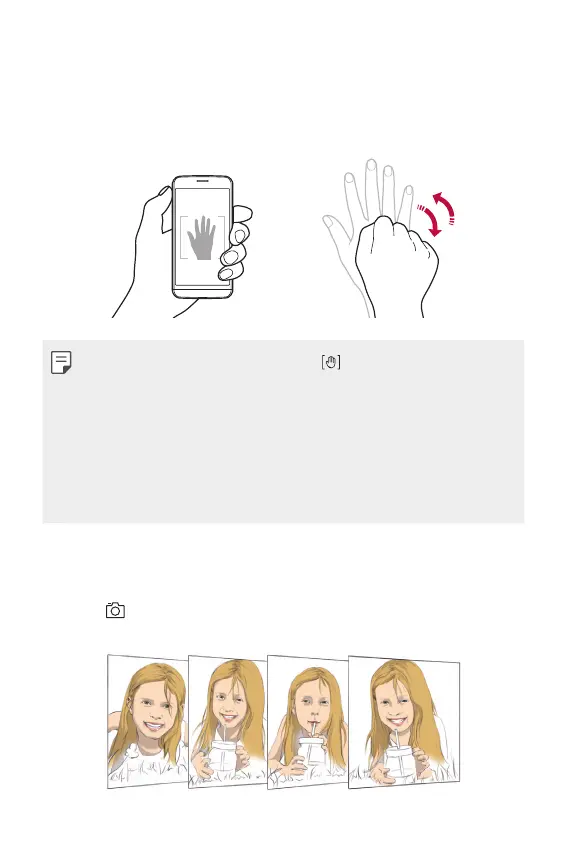Useful Apps 86
Gesture shot
You can take selfies by using gestures.
Show your palm to the front camera and then clench your fist.
• In three seconds, a photo is taken.
• To use this function, make sure that is selected under camera
options.
• An alternative way to take gesture shots is to clench your fist and
then open it towards the front camera.
• Make sure that your palm and fist are within the reference line so
that the camera can detect them.
• Access to some functions may be restricted while using multi-view
mode.
Interval shot
You can take Interval shots from the Auto camera’s front lens. Touch
and hold
for a couple of seconds to automatically take four selfies
in a row.
