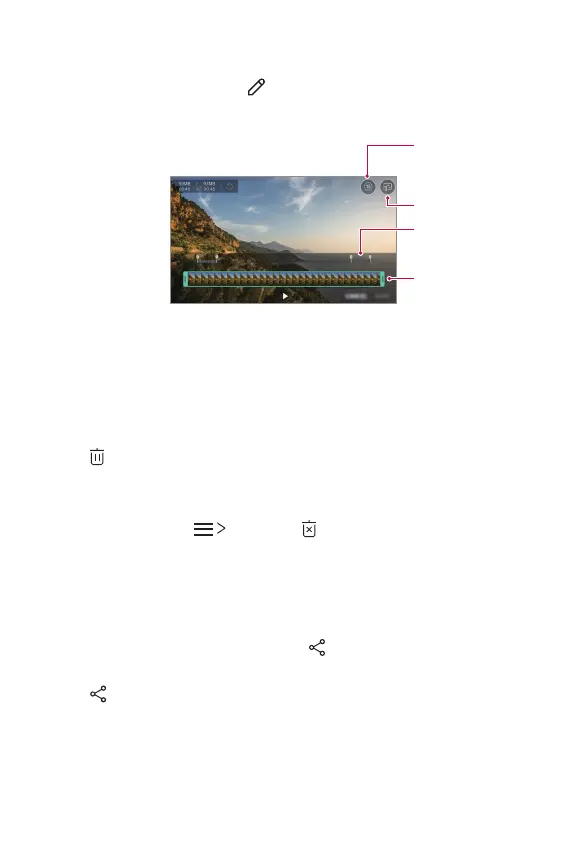Useful Apps 90
Editing videos
1
While viewing a video, tap .
2
Use a variety of effects and tools to edit the video.
Apply effects.
Adjust the video
duration.
create a 15-sec
video clip.
Select a section to
change the play
speed.
3
Tap SAVE to save changes.
Deleting files
You can delete files by using one of the following options:
• Touch and hold a file from the file list, then tap Delete.
• Tap
from the file list and delete the desired files.
• Deleted files are automatically moved to Trash and they can be
restored to the Gallery within 7 days.
• On the Gallery, tap
Trash. Tap to completely delete the files.
In this case, the files cannot be restored.
Sharing files
You can share files by using one of the following options:
• While viewing a photo or video, tap
to share the file by using
the method you want.
• Tap
from the file list to select files and share them using the
method you want.
