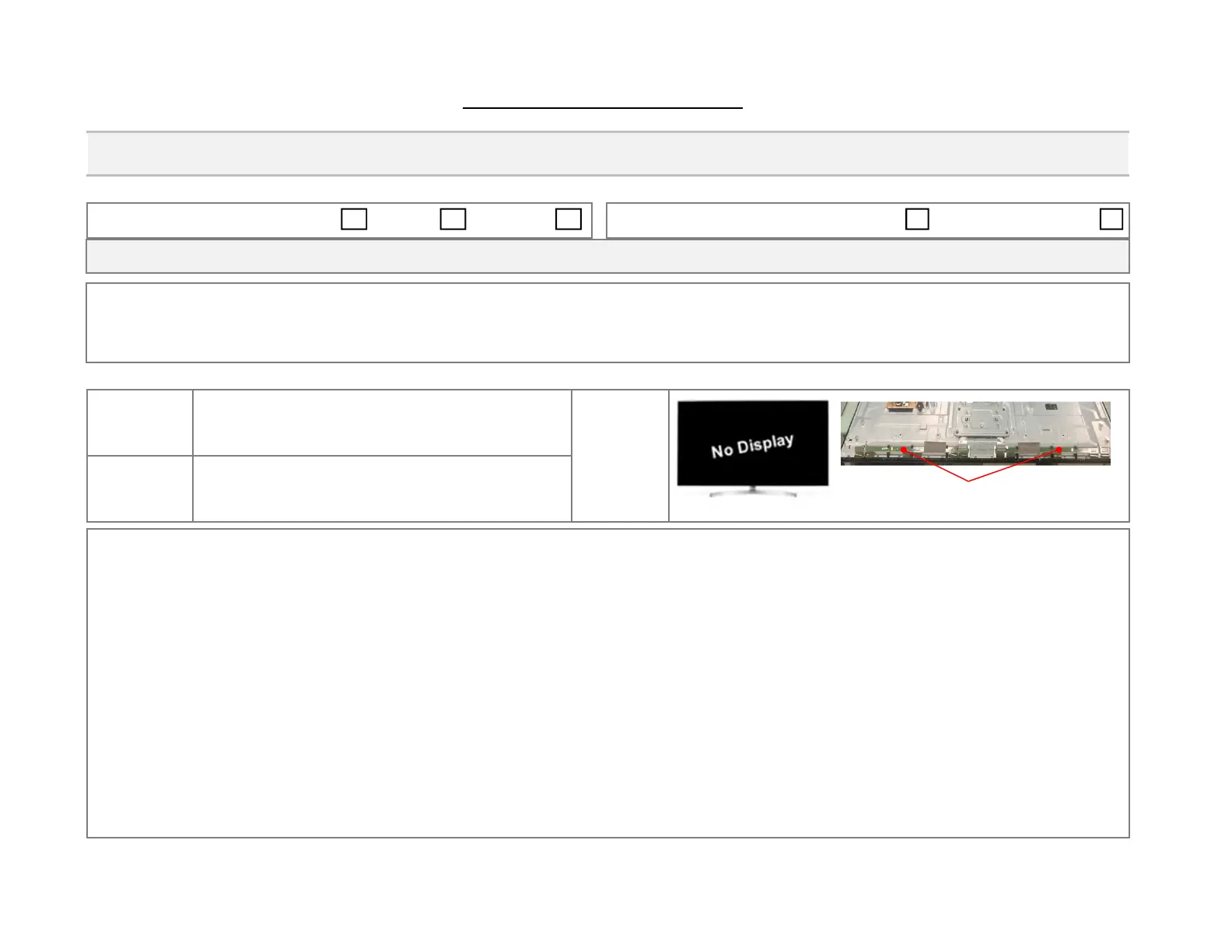[SVC Notice] [No display] No display by EMI tape attachment error on module source PCB
Service Bulletin
Applicable for Serial Number: All Serial Numbers
1. Repair Instruction:
① Check that the TV powers ON and has Backlights, (Backlight On).
② Check for the symptom: - No Display on the TV Screen.
③ After disassembling the SET’s Stand / Back Cover / Bottom Cover ,
then Disassembly LCM Lower’s SPCB Cover shield L/R.
④ Check the attaching position of the SPCB EMI Tape.
- If Panel’s Test points are covered by the SPCB EMI Tape, it will cause a No display symptom.
Detach (Remove) the SPCB EMI Tape , Please reattach, but avoid Panel’s Test Patterns.
⑤ Checking improvement:
- Follow the specific Repair Tape Attaching Guide.
- Suggestion: Please check for proper Picture “Before” Reassembling the complete TV.
Page 1
Applicable for models: (Refer to page 3)
70UM69x, 70UM73x
Bulletin Type: SVC Notice Parts Others Applicable only with symptoms with every repair
Symptoms No display (Screen on TV)
Picture
Cause
EMI tape on module source-PCB touches
Test Pattern. (EMI tape attached incorrectly)
Product: LED TV
Bulletin #: GLZ201900181-01
Release Date: 07/29/ 2019
Module Source PCB
