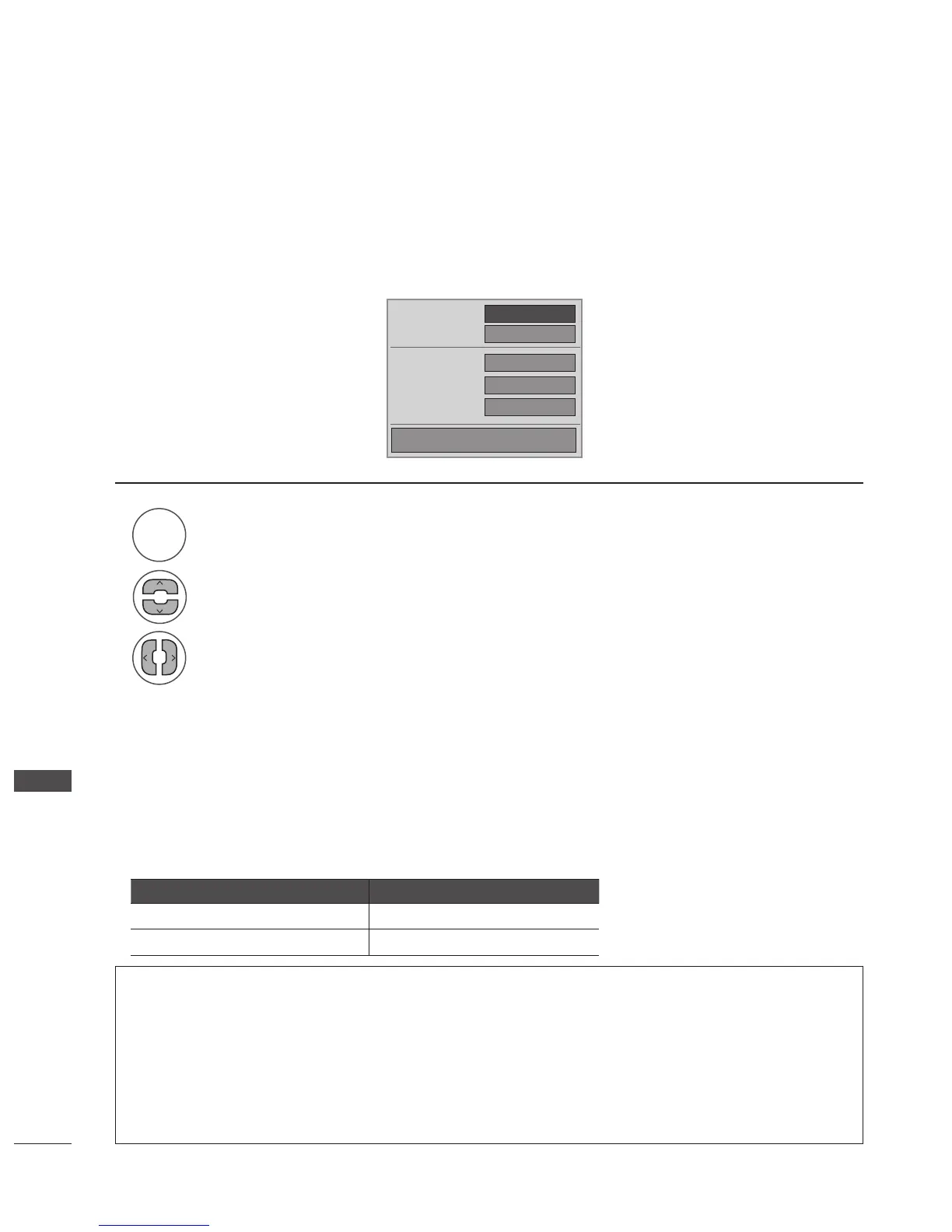106
USING USB DEVICES
USING USB DEVICES
DivX Audio Language & Subtitle Language
◄ Full ►
1
0
Off
0
Picture Size
Audio Language
Subtitle Language
· Sync
· Position
Close
1
2
3
Select Picture Size, Audio Language, Subtitle Language, Sync or Position.
Select the desired option.
When DivX is playing, the above menu is displayed.
RED
► Picture Size: Select the Full screen or Original size.
► Audio Language: Select the language. But, the file with only one audio can not be selected.
► Subtitle Language: Subtitles can be turned on or off. If there are two or more subtitles, you can select one of them.
• Sync: When the video is not synchronized with the captions, it can be adjusted in 0.5 second units.
• Position: Move the location of the subtitle.
• Press BACK to move to the previous menu screen.
Subtitle Language Group
Supported Language
Latin1 English, Spanish, French
Korean English, Korean