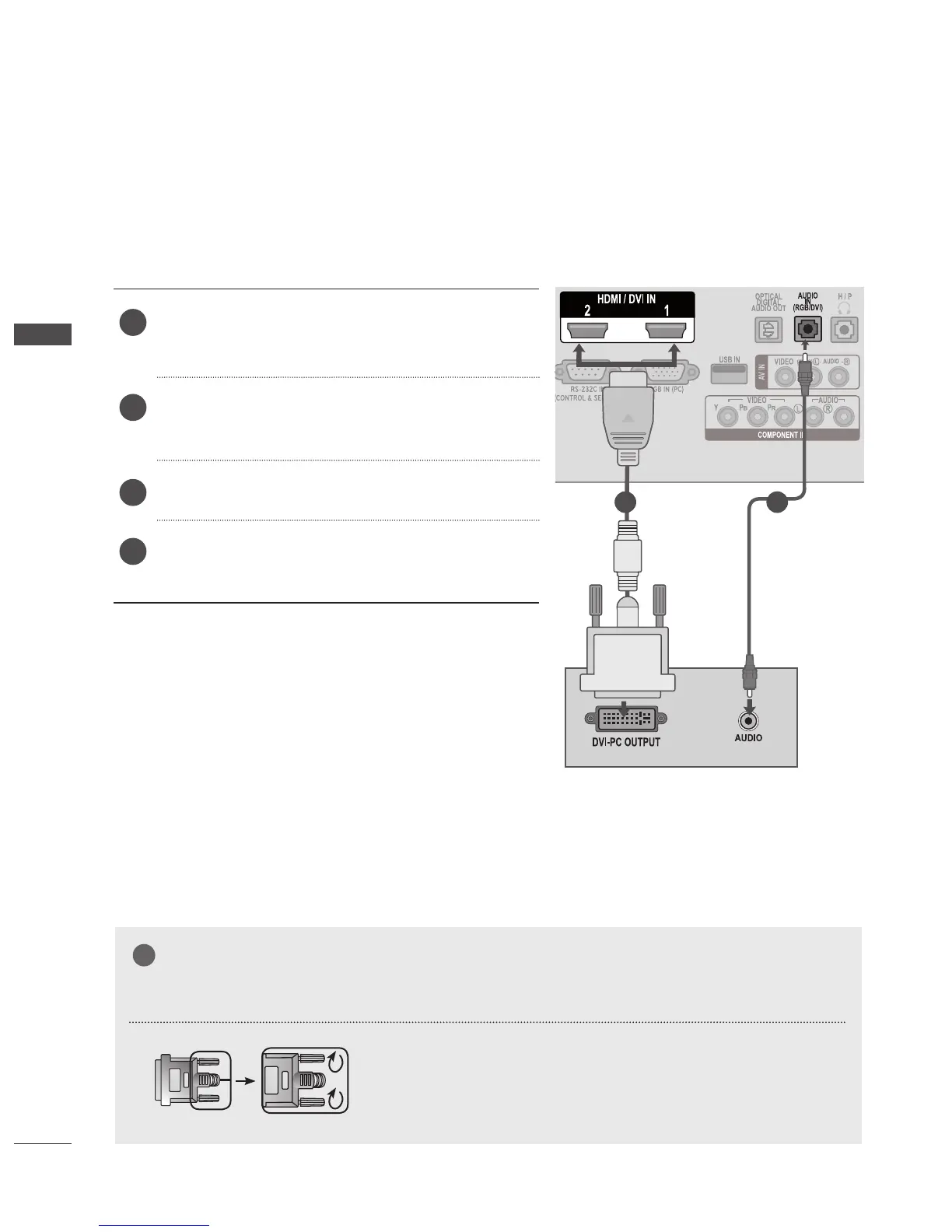28
EXTERNAL EQUIPMENT SETUP
EXTERNAL EQUIPMENT SETUP
Connecting with an HDMI to DVI Cable
Connect the DVI output of the PC to the HDMI/DVI
IN1 or HDMI/DVI IN2 jack on the Monitor set.
Connect the PC audio output to the AUDIO IN
(RGB/DVI) jack on the Monitor set.
Turn on the PC and the set.
Select HDMI 1 or HDMI 2 input source using the
INPUT on the remote control.
1
2
3
4
1 2
►Connect the signal input cable and tighten it by turning the
screws clockwise.
NOTE
!
►If you want to use HDMI-PC mode, you must set the input label to PC mode.