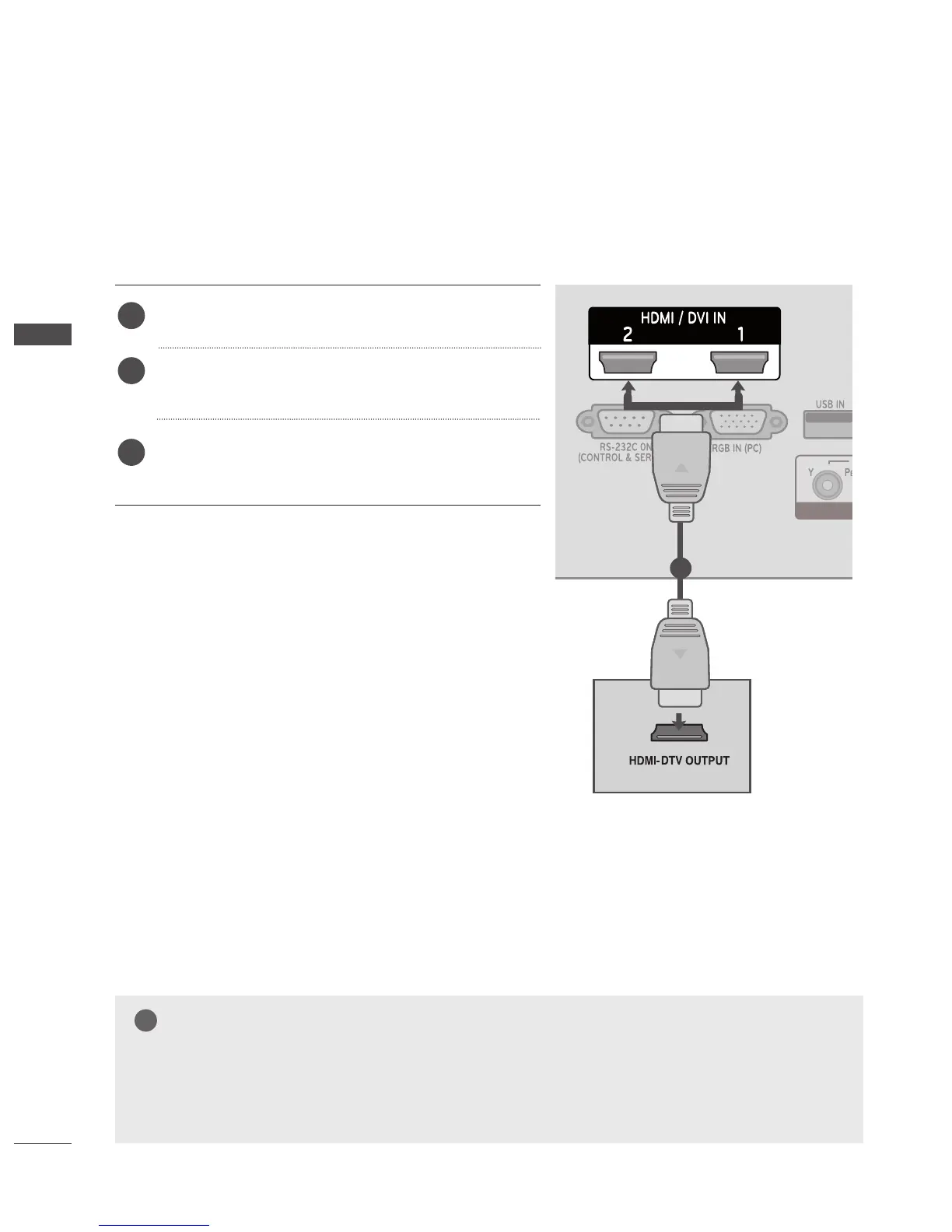20
EXTERNAL EQUIPMENT SETUP
EXTERNAL EQUIPMENT SETUP
Connecting with an HDMI Cable
Connect the HDMI output of the DVD to the HDMI/
DVI IN 1 or HDMI/DVI IN 2 jack on the Monitor set.
Select HDMI 1 or HDMI 2 using the INPUT on the
remote control.
Refer to the DVD player's manual for operating
instructions.
1
2
3
NOTE
►Check that your HDMI cable is a high speed HDMI cable. If the HDMI cables are not high speed,
flickering or no screen display can result.
!
1