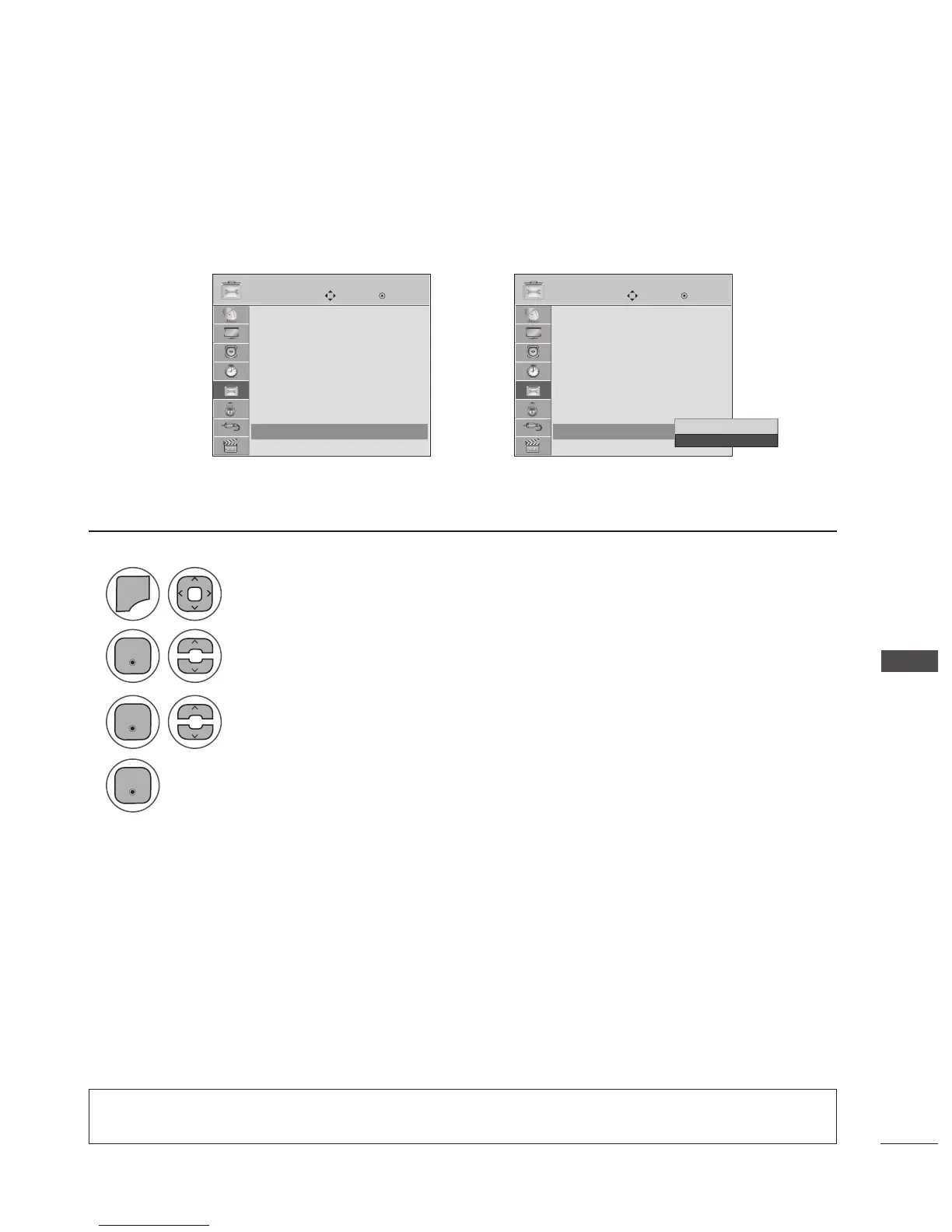Select Demo Mode.
Select On to show the various feature of the Monitor set.
Return to TV viewing.
After a while, Demo Mode starts. If you want to stop the demo, press any button
(Except VOL +, - and MUTE button).
Select OPTION.
• Press MENU or EXIT to close the menu window.
• Press BACK to move to the previous menu screaen.
➩
OPTION OPTION
Move MoveEnter Enter
Audio Language : English
Input Label
Key Lock : Off
Caption : Off
Set ID : Off
Power Indicator : On
Demo Mode : Off
Initial Setting : Store Demo
Audio Language : English
Input Label
Key Lock : Off
Caption : Off
Set ID : Off
Power Indicator : On
Demo Mode : Off
Initial Setting : Store Demo
Demo Mode : Off ꔋ Demo Mode : Off ꔋ
Off
On
On ꔋ