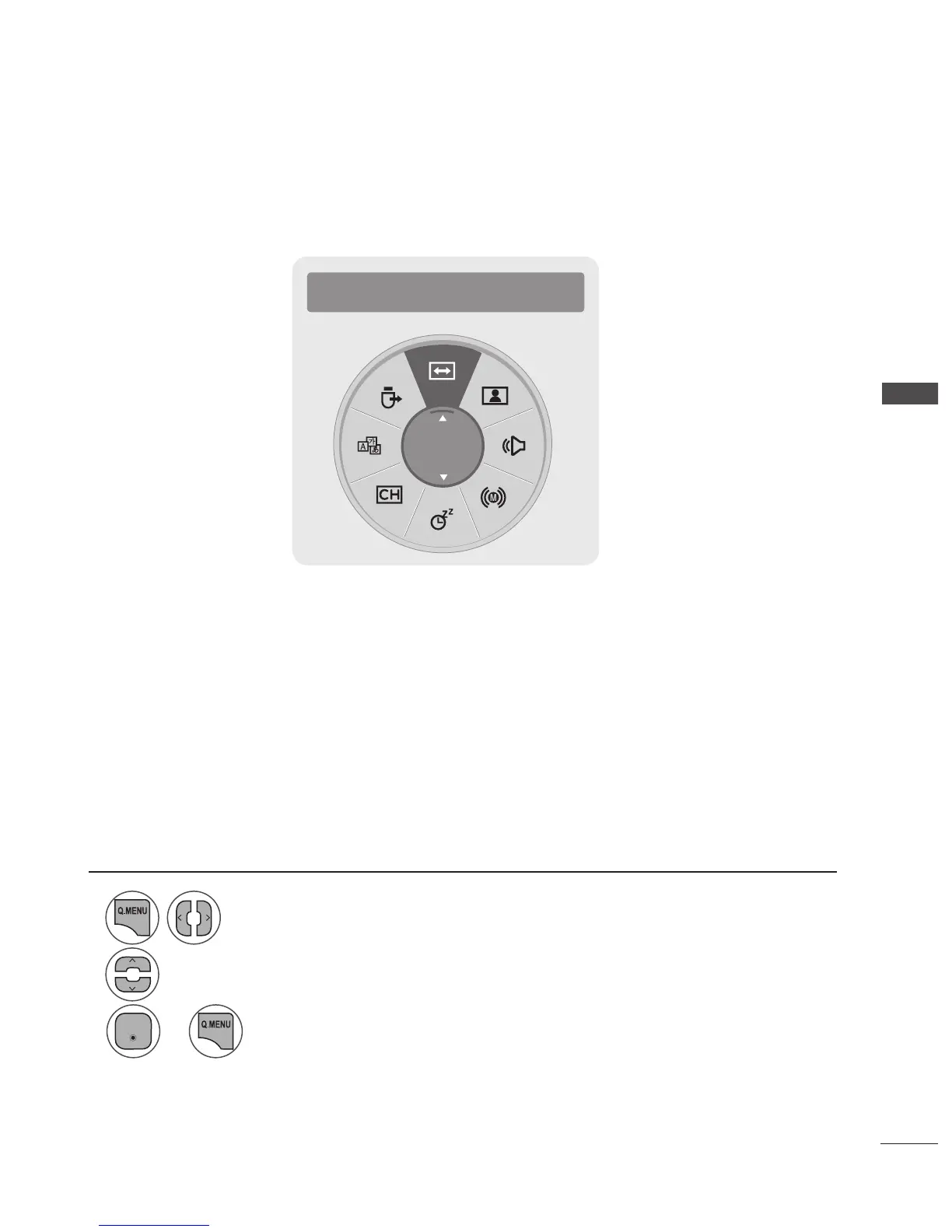37
WATCHING TV/CHANNEL CONTROL
QUICK MENU
Your TV's OSD (On-Screen Display) may differ slightly from what is shown in this manual.
Q.Menu (Quick Menu) is a menu of features users might use frequently.
ꔬ Aspect Ratio: Selects your desired picture format.
ꕧ Picture Mode: Selects your desired Picture Mode.
ꕩ Sound Mode:: Selects the desired preset sound setting.
ꕁ Audio: Selects the sound output.
ꔑ Sleep Timer: Sets the sleep timer.
ꕀDel/Add/Fav: Selects the channel you want to add/delete or add the channel to the Favorite List.
ꕢ Caption: Selects on or off.
ꔧ USB Device: Selects “Eject” in order to eject a USB device.
1
2
3
Display each menu.
Make appropriate adjustments.
Return to TV viewing.
or
• Press BACK to move to the previous menu screen.
◄ Aspect Ratio ►
16:9