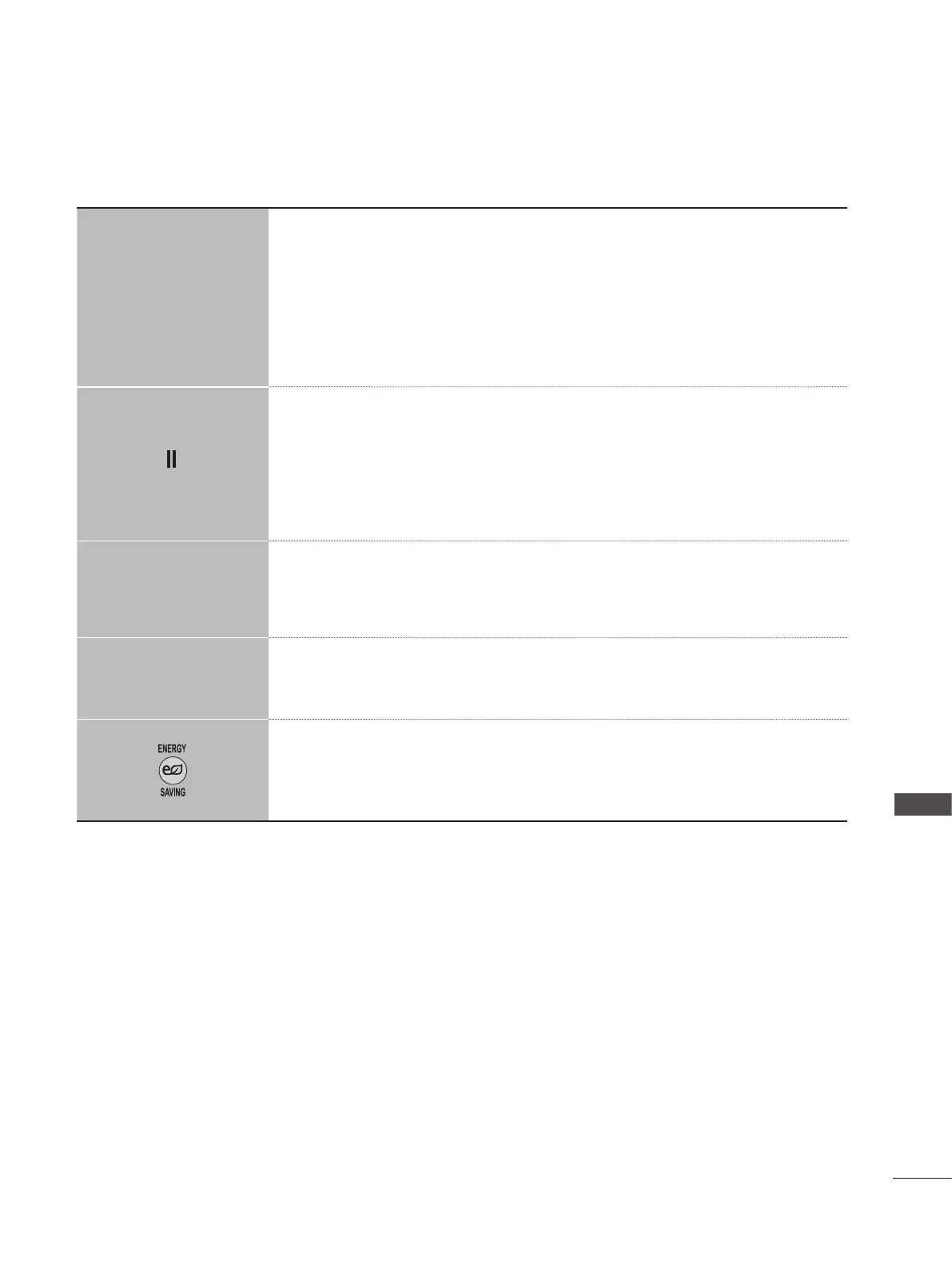127
TO USE A USB DEVICE
Using the remote control
◄◄ / ►►
When playing,
repeatedly, press the REW(◄◄) button to speed up ◄◄(x2) → ◄◄◄ (x4)
→ ◄◄◄◄(x8) → ◄◄◄◄◄(x16) →◄◄◄◄◄◄(x32) .
repeatedly, press the FF(►►) button to speed up ►►(x2) → ►►► (x4) →
►►►► (x8) → ►►►►►(x16) → ►►►►►►(x32).
■ Pressing these buttons repeatedly increases the fast forward/reverse speed.
During playback, press the Pause (II) button.
■ Still screen is displayed.
■ If no buttons are pressed on the remote control for 10 minutes after paus-
ing, the TV returns to the playback state.
■ Press the Pause (II) button and then use the FF (►►) button for slow motion.
< >
When using the < or > button during playback a cursor indicating the position
can be viewed on the screen.
Play(►) Press the Play(►) button to return to normal playback.
Press the ENERGY SAVING button repeatedly to increase the brightness of
your screen. (Refer to p. 68)
