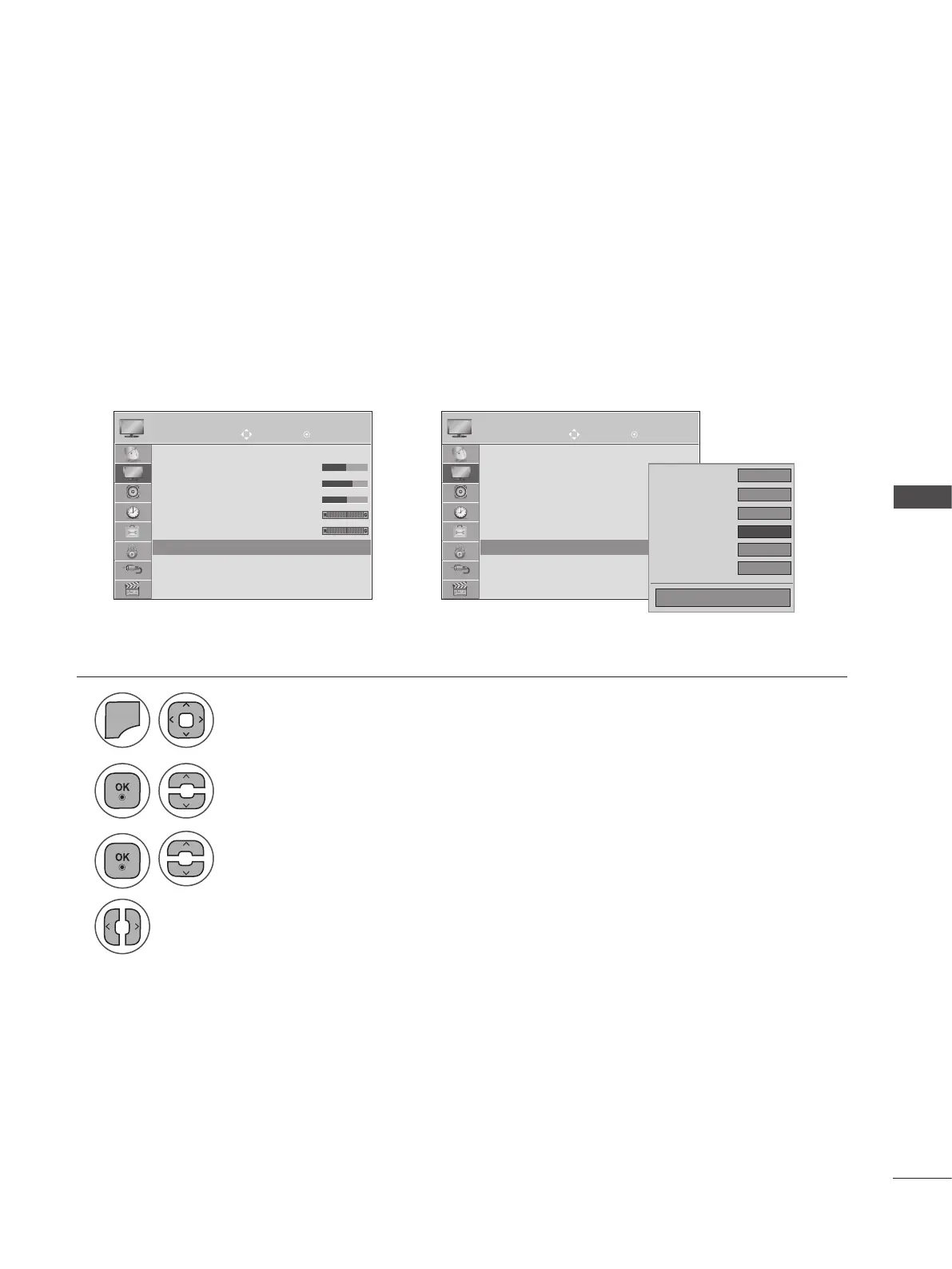71
PICTURE CONTROL
You can calibrate the screen for each Picture Mode or set the video value according to the special video
screen.
You can set the video value differently for each input.
To reset to the factory default screen after making adjustments to each video mode, execute the “Picture
Reset” function for each Picture Mode.
PICTURE IMPROVEMENT TECHNOLOGY
Move Move
OK OK
PICTURE PICTURE
▲
• Brightness 50
• Sharpness 70
• Colour 50
• Tint 0
• Colour Temperature 0
• Advanced Control
• Picture Reset
Screen
▲
• Brightness 50
• Sharpness 70
• Colour 50
• Tint 0
• Colour Temperature 0
• Advanced Control
• Picture Reset
Screen
• Advanced Control ꔉ • Advanced Control ꔉ
➩
• Press the MENU or EXIT button to close the menu window.
• Press the BACK button to move to the previous menu screen.
◄ High ►
Off
Off
Off
Off
Off
Dynamic Contrast
Dynamic Colour
Noise Reduction
Gamma
Black Level
Film Mode
Close
1
2
3
4
MENU
Select Advanced Control.
Select your desired Source.
Select Dynamic Contrast, Dynamic Colour, Noise Reduction, Gamma, Black Level
or Film Mode. (Refer to p. 73 to 74)
Select PICTURE.