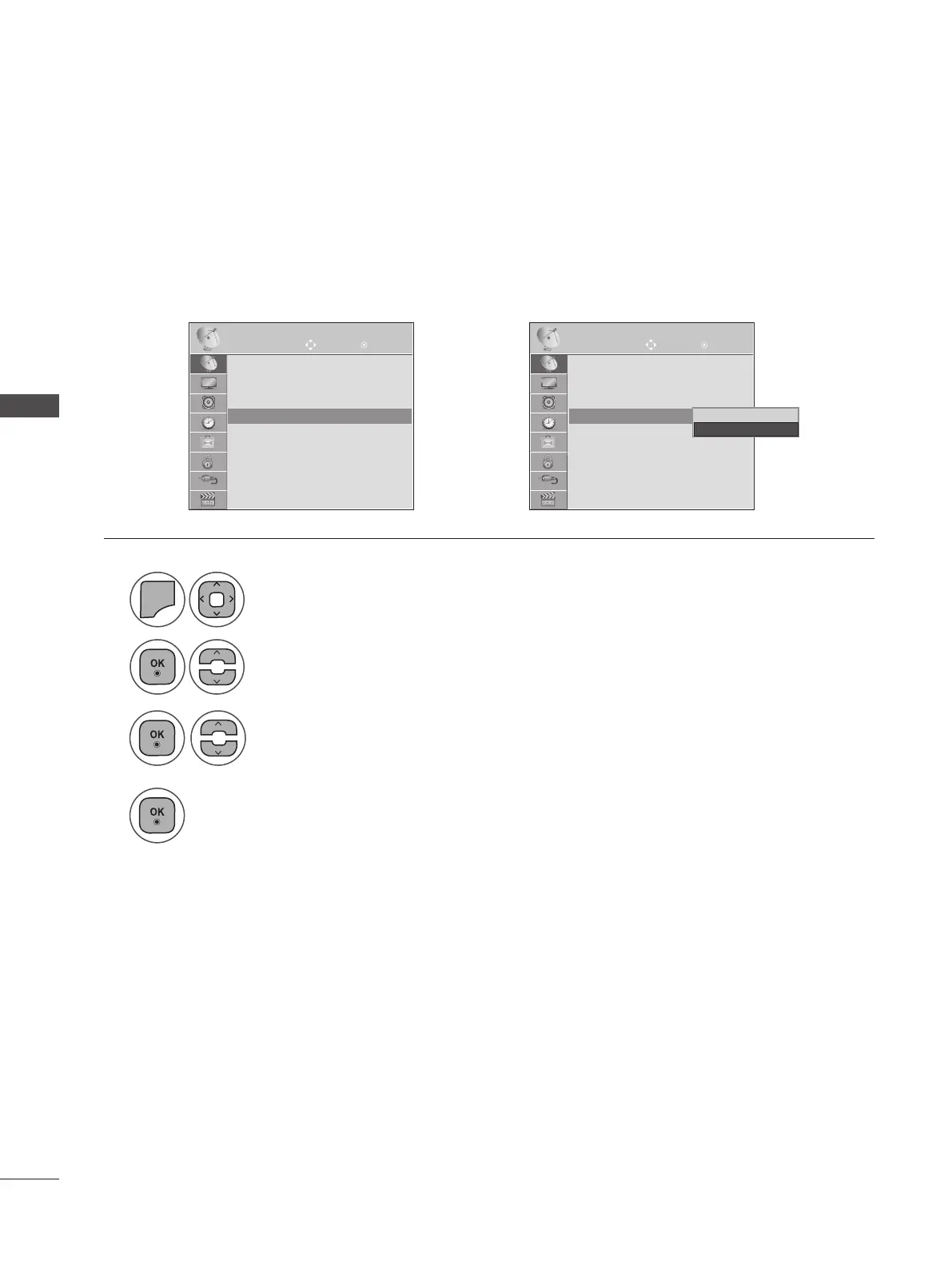54
WATCHING TV / PROGRAMME CONTROL
WATCHING TV / PROGRAMME CONTROL
SOFTWARE UPDATE
Software Update means software can be downloaded through the digital terrestrial broadcasting system.
SETUP SETUP
Move Move
OK OK
Auto Tuning
Manual Tuning
Programme Edit
Software Update : ON
Diagnostics
CI Information
Auto Tuning
Manual Tuning
Programme Edit
Software Update : ON
Diagnostics
CI Information
Software Update : On ꔉ Software Update : On ꔉ
➩
1
2
4
3
MENU
Select Software Update.
Save.
Select On or Off.
• If you select On, a user confirm message box will be displayed to notify
that new software is found.
Select SETUP.
Off
On
On ꔉ