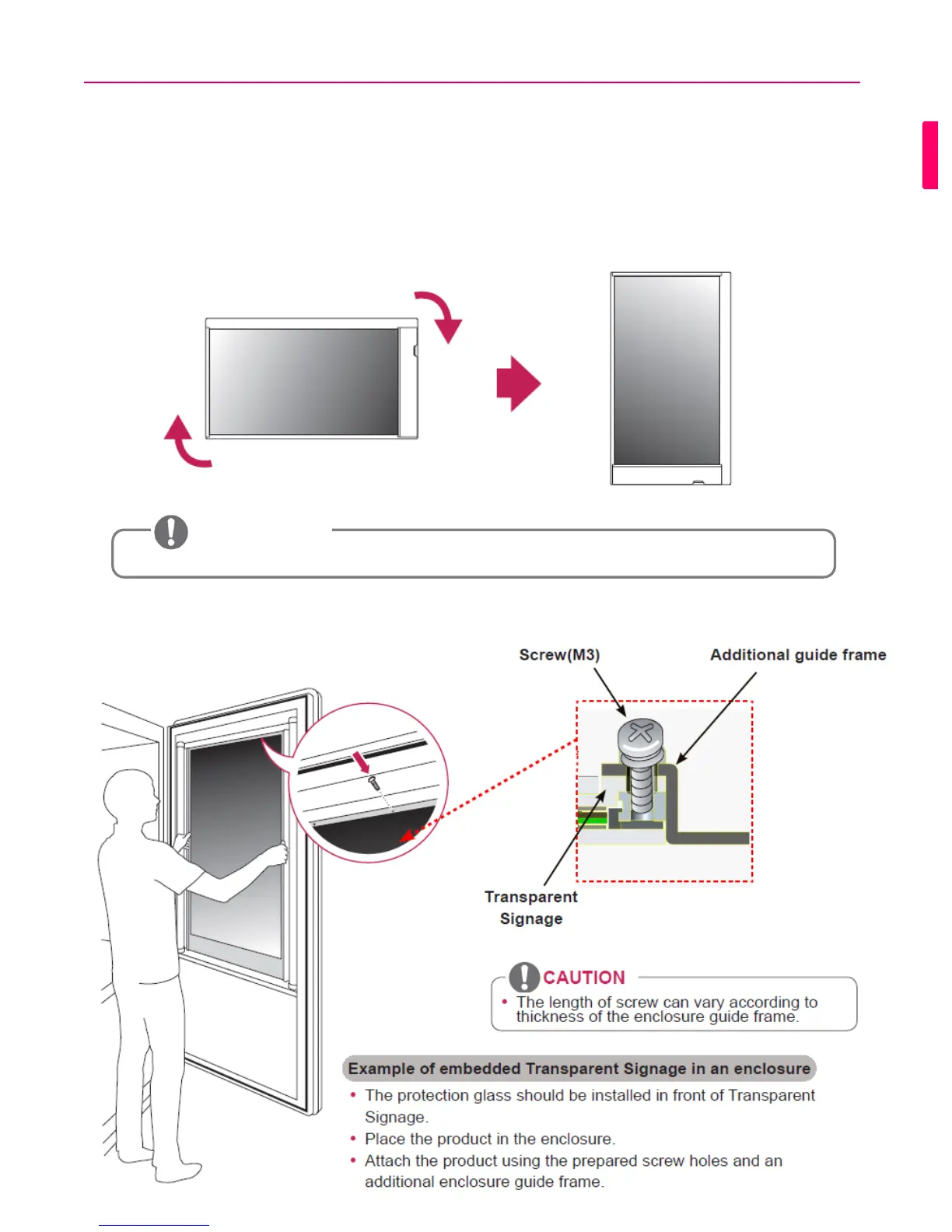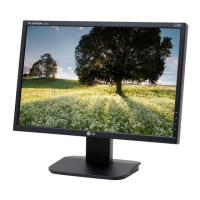3-2. Portrait mode: Rotate the set clockwise 90°(Mandatory)
• Portrait Layout(Only supported for 47TS30MF)
• To install in portrait mode, rotate the set clockwise 90 degrees when looking at the front.
(The AD board should support portrait mode)
3-3. Attach the product using the prepared screw holes (Mandatory)
Landscape
Portrait
CAUTION
• The 26TS30MF model don’t support the portrait mode because of module characteristic
• Transparent Signage enclosure construction.