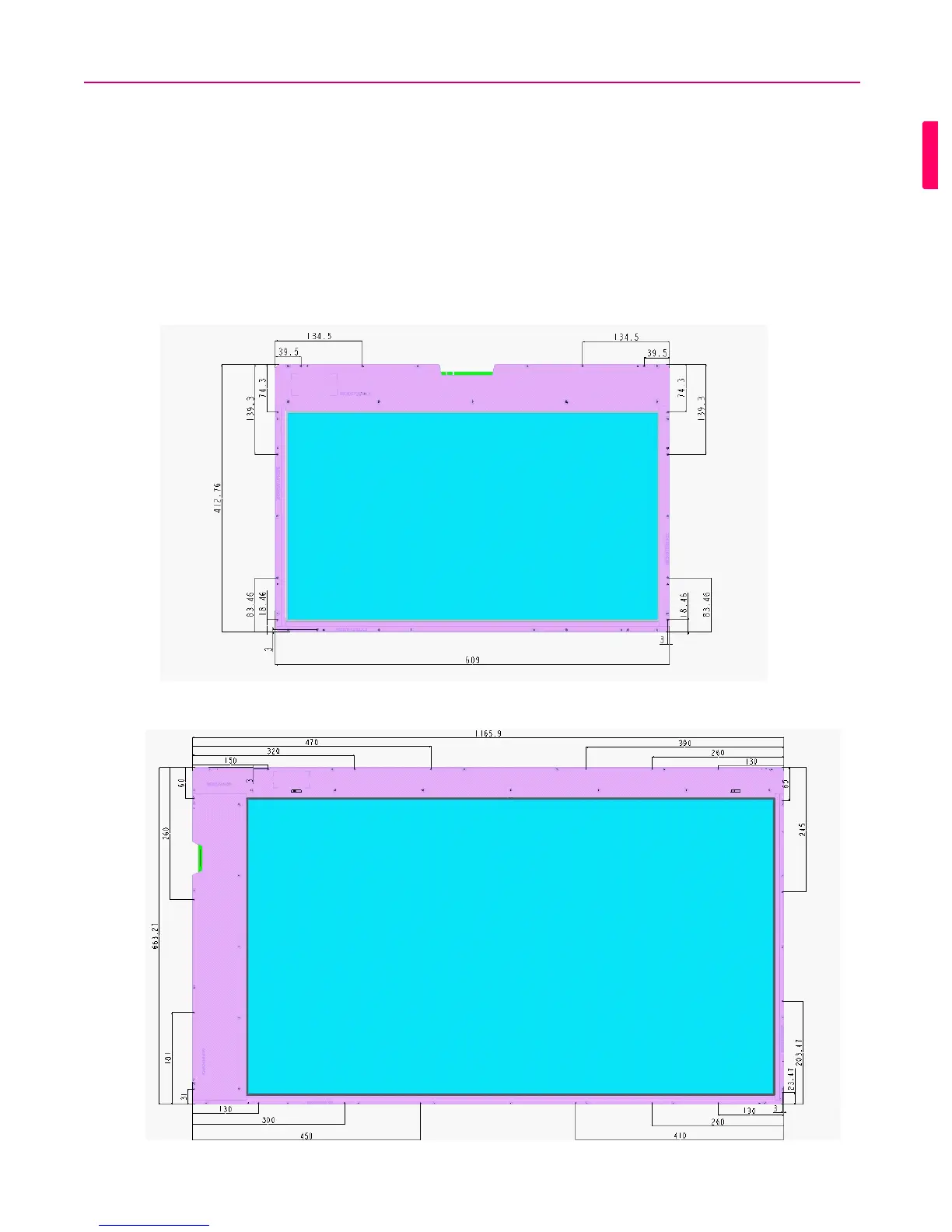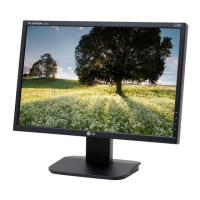3-8. Dimension of Screw Holes
Transparent Signage enclosure construction
Dimension of Screw Holes : You should use M3 screws to mount the monitor. There are
16ea(26”),20ea(47”) prepared screw holes on the rear side of the product.
Caution : The length of screw can vary according to thickness of the enclosure guide
frame. So please check this.
[Screw hole of backside for 47TS30MF]
[Screw hole of backside for 26TS30MF]