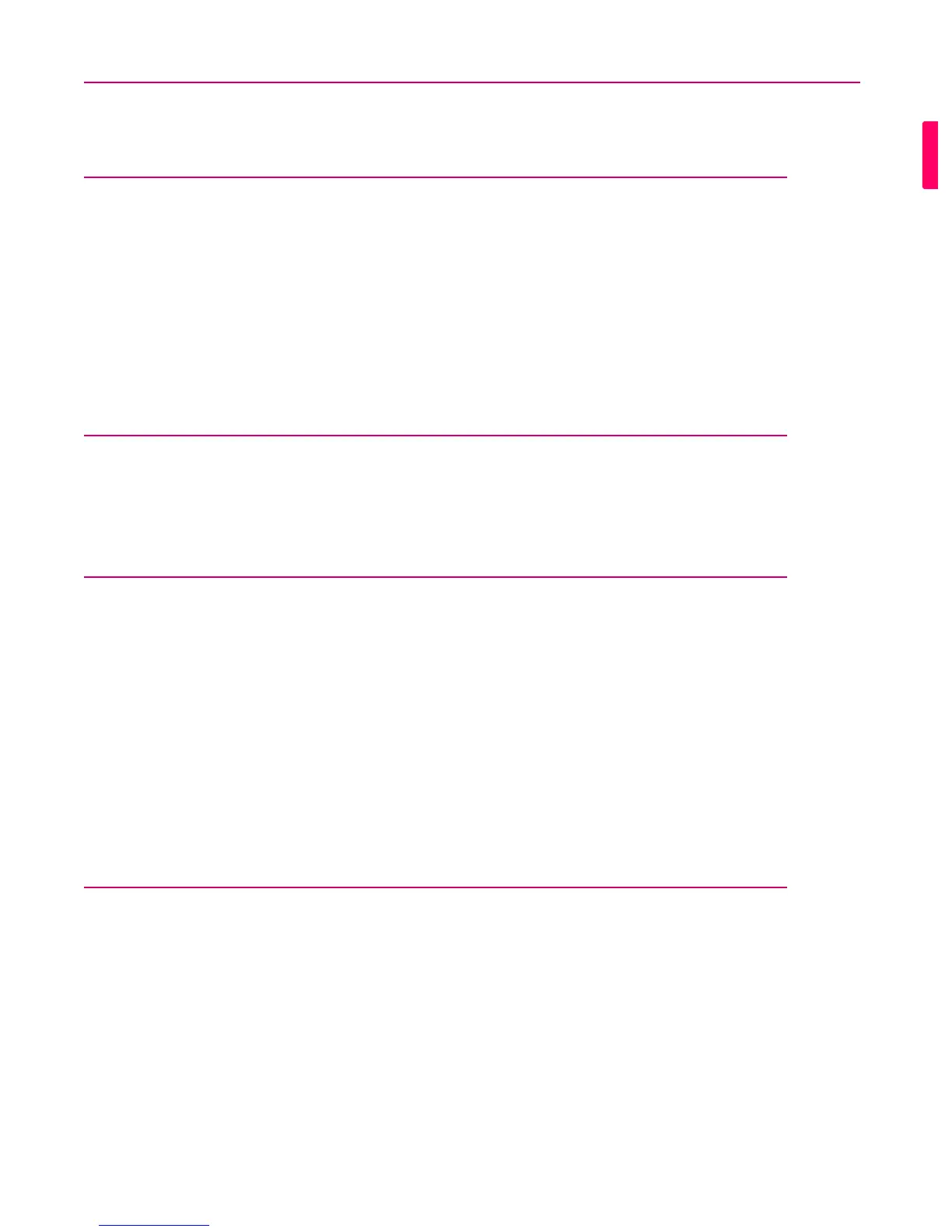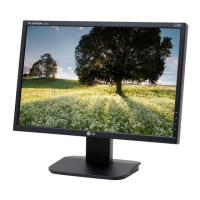1 OPENFRAME SIGNAGE
1-1. Keep temperature 0°C ~ 40°C(Mandatory)
1-2. Consider using a cooling & heater solution(Mandatory)
1-3. Do not disassemble Handle, Fan or Side bracket(Mandatory)
1-4. Do not use a screw is longer than 9.0mm(Mandatory)
1-5. Recommend not to place the front panel in direct sunlight
1-6. Use the side bracket to mount into the enclosure
1-7. Refer to brightness of according to ambient luminance
2 MEDIA PLAYER
2-1. Minimum distance between media player and structure(100mm)
2-2. Install Dust filter & keep temperature 0°C ~ 40°C(Mandatory)
3 TRANSPARENT SIGNAGE
3-1. Preparation for Installation
3-2. Portrait mode: Rotate the set clockwise 90°(Mandatory)
3-3. Attach the product using the prepared screw holes(Mandatory)
3-4. How to connect cable assembly
3-5. Refer to ventilation hole of enclosure
3-6. Refer to Lighting set up
3-7. Refer to storage place(AD Board & Media Player)
3-8. Dimension of Screw Holes(26TS30MF/47TS30MF)
3-9. Recommendation: Lighting is 600 LUX or more
4 VIDEO WALL
4-1. Precaution in movement & handling
4-2. Installing the Product
4-3. Tiling Display(How to join Sets)
4-4. Daisy Chain Monitors
4-5. Function Setting(Multivision Configuration)
4-6. Setting the Installation Menu
4-7. Setting the Tile Mode
4-8. Setting the Picture ID
CONTENTS