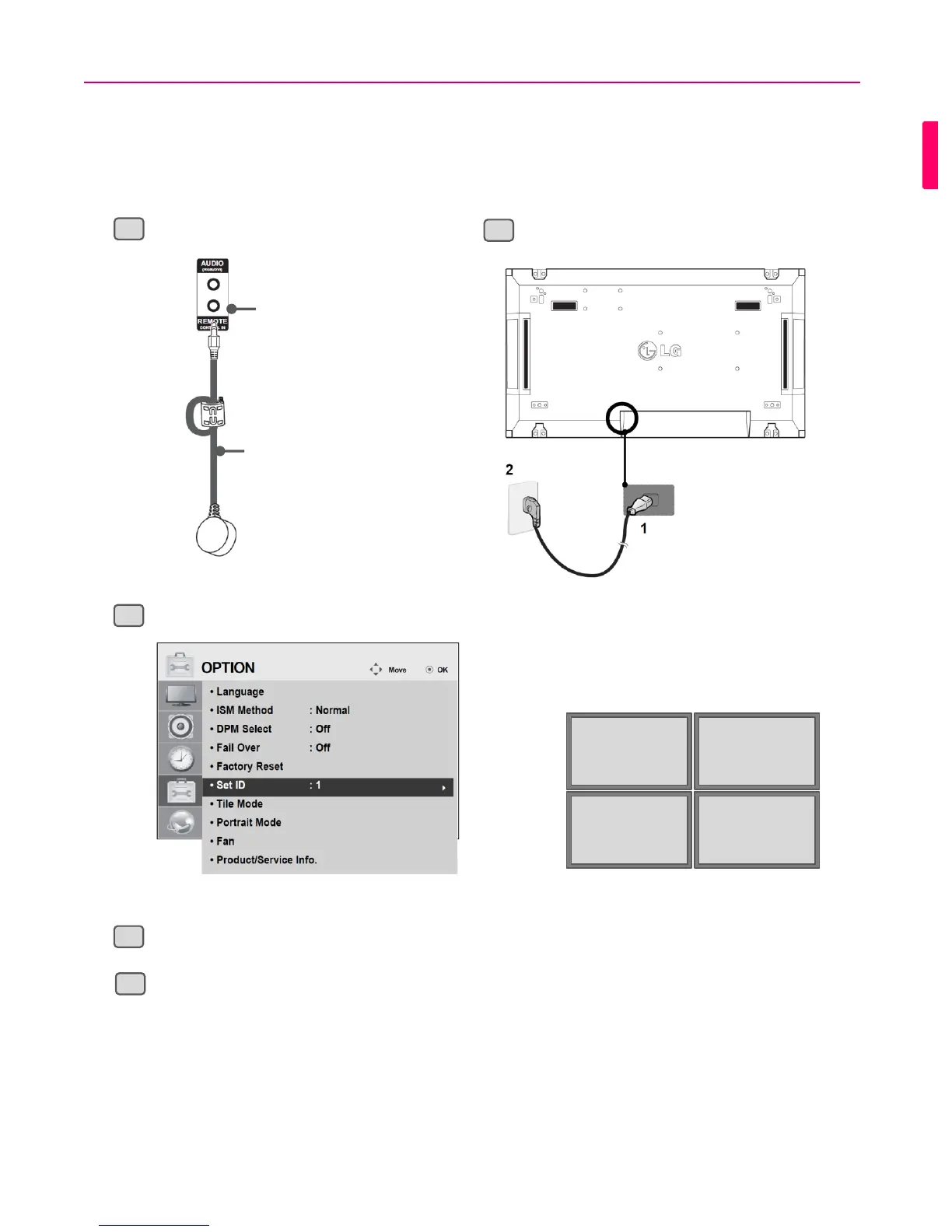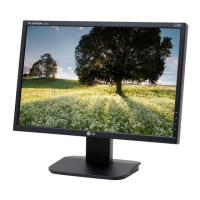4-5. Function Setting (Multivision Configuration) 1/2
1. IR Receiver connection. 2. Connecting the Power code
3. Set ID setup for each set.
4. IR Receiver removal for all sets except for Set 1.
5. Signal cable connection.
IR Receiver
Remote
control IN port
(example) 2x2 Set
Set ID:1 Set ID:2
Set ID:3 Set ID:4
Assign the “Set ID” to each Set as below:
1
3
2
4
5