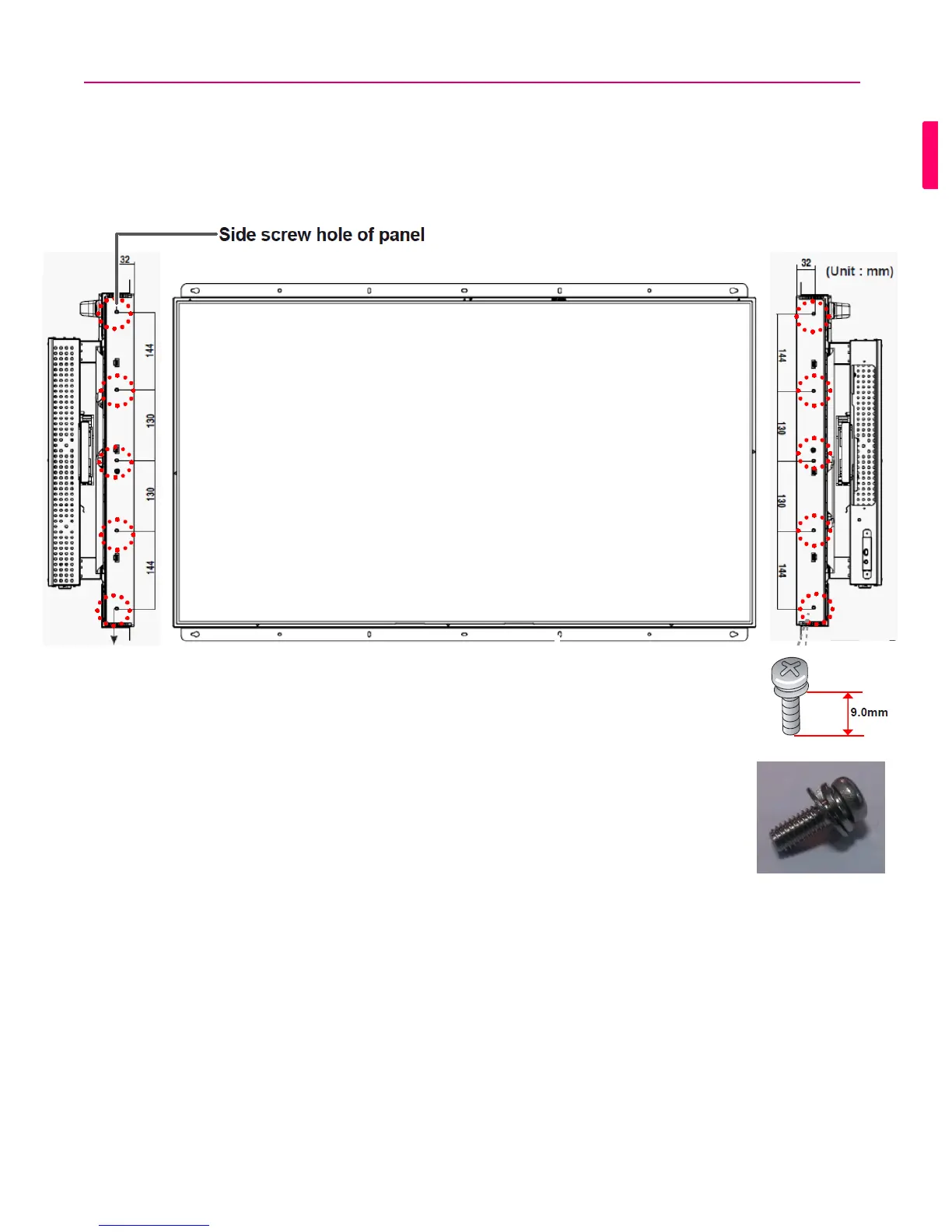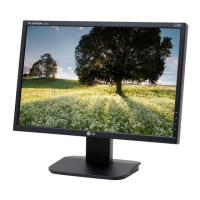1-4. Do not use a screw is longer than 9.0mm (Mandatory)
You must use the side screw holes when mounting the panel
The Side screw holes are M4.0 Tap , Torque 4~5Kgf.cm, pitch 0.7mm
The Screw hole depth of the panel is:9.0mm (Max)
If a screw is longer than 9.0mm, it may cause damage to the LCD panel
It is advisable to only use spring washer-type screws.
▪Example : Spring washer type
Side Hole
47WX50MF