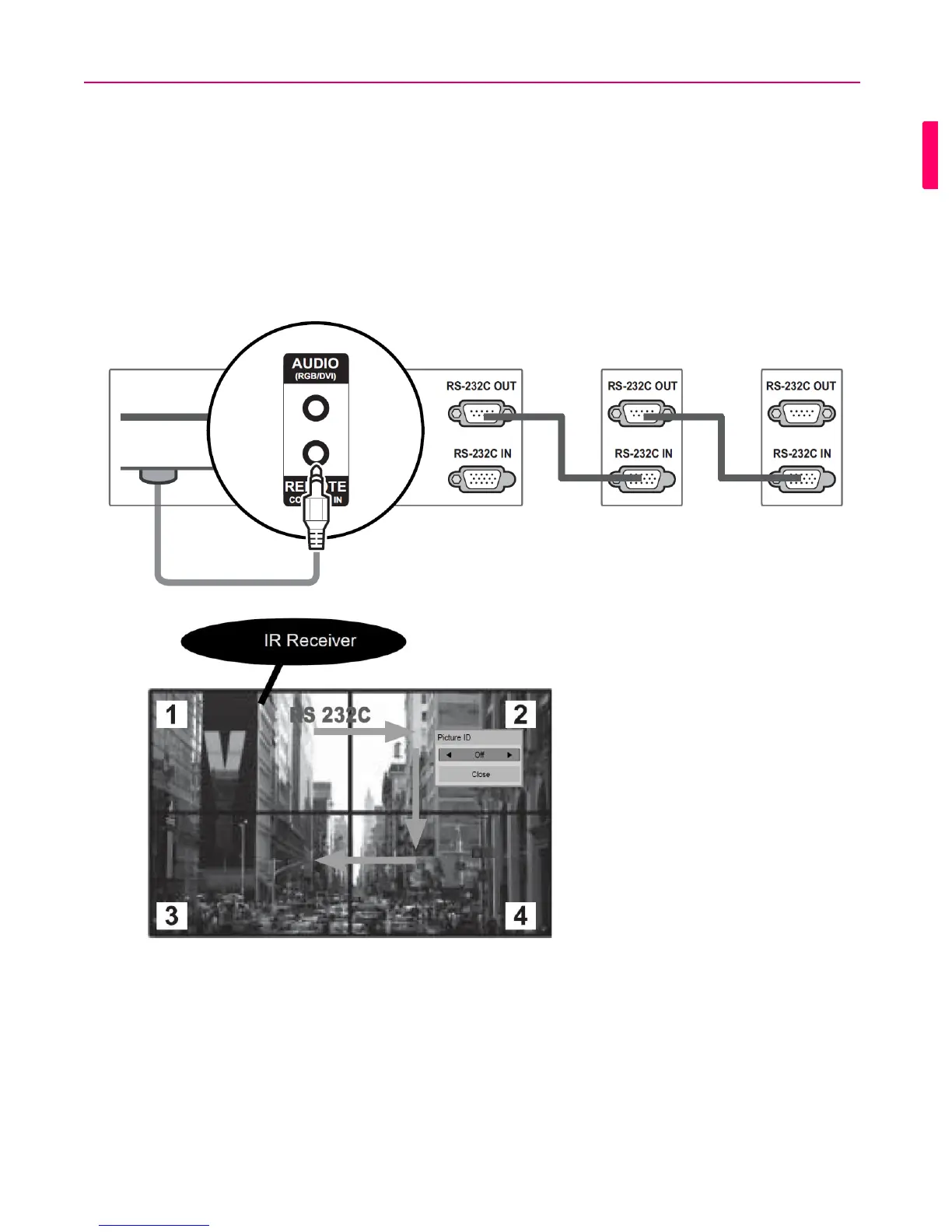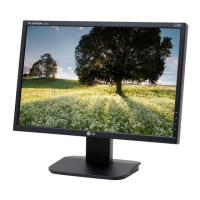4-8. Setting the Picture ID (1/2)
Picture ID is used to change the settings of a specific set (display) using a single IR
receiver for multi-vision. The set receiving the IR signal communicates with another
set via the RS232 connector. Each set is identified by a Set ID. If you assign the
Picture ID using the remote control, only displays with the same Picture ID and Set ID
can be controlled remotely.
2X2 Multi-Vision (Total Set ID: 4)
Set IDs are assigned as shown in the picture.