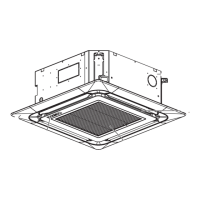- 37 -
Copyright ©2008 LG Electronics. Inc. All right reserved.
Only for training and service purposes
LGE Internal Use Only
Function
4.7 Night Low Noise Function
In cooling mode, this function makes the ODU fan operate at low RPM to reduce the fan noise of ODU at night
which has low cooling load.
Caution
1. Request installer to set the function during installation.
2. In case the function is not used, set the DIP switch OFF and reset the power.
3. If ODU RPM changes, cooling capacity may go down.
Main PCB power reset
DIP switch No.12+14 ON
ODU
SW01S
ODU
SW01B
STEP 1: Max. RPM =420
Black button 1 time + Red button 1 time
STEP 2: Max. RPM = 370
Black button 2 times + Red button 1 time
STEP 3: Max. RPM = 320
Black button 3 times + Red button 1 time
Setting complete
SW01V
SW02V
8 hours after max. ODU temp. sensing,
operates with setting RPM
9 hours after night low noise function
start, the function ends automatically.
Max. RPM setting method
Night Low Noise Function Start
Night Low Noise Function End

