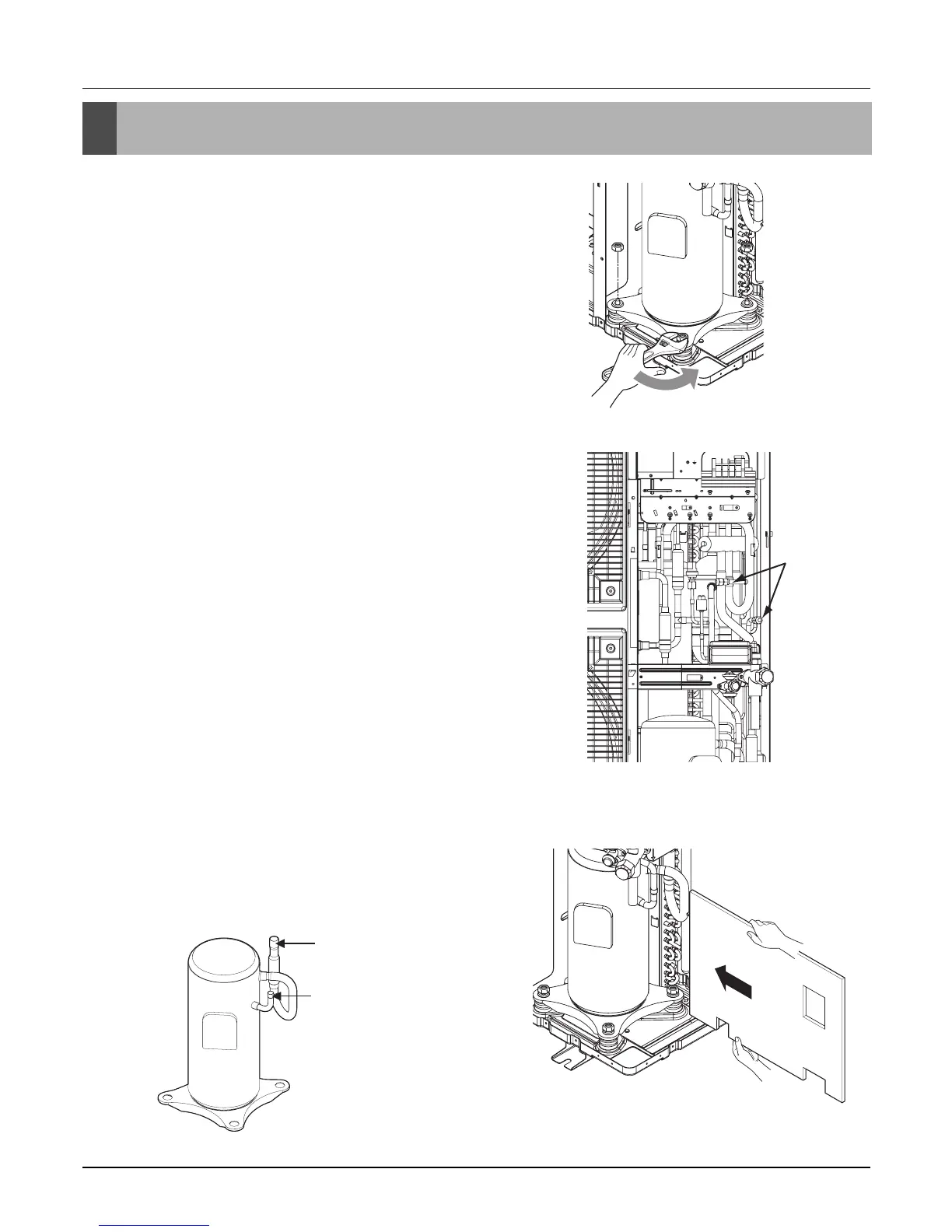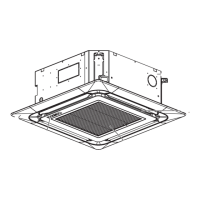- 48 -
Copyright ©2008 LG Electronics. Inc. All right reserved.
Only for training and service purposes
LGE Internal Use Only
Replacement procedure for Compressor
Replacement procedure for Compressor
1. Carry out "Pump Out" function to accumulate
refrigerant outside of outdoor unit or collect refrig-
erant by using refrigerant recovery unit.
(Refer to DIP switch setting for Pump Out)
2. Remove the sound proof covering the faulty com-
pressor, and disconnect the power
3.
Disconnect the brazing sections of suction pipe and
discharge pipe by using brazing torch after the refrig-
erant has been pumped out or collected completely.
4. Remove three nuts at cushion rubber section to
take out the faulty compressor outside the unit.
<Figure 1>
5. Install the new compressor in the unit.(Be sure to
insert the cushion rubbers before tightening the
fixing nut of compressor.)
6. Remove the rubber caps put on the suction and
discharge pipe of the new compressor to release
the sealing nitrogen gas.
7. Braze the suction and discharge pipe with brazing
torch to the compressor.
8. If pump out is carried out, connect manifold to the
charging port. <Figure 2>
9. Conduct air tight test to check the piping system is
free from leakage.
10. Connect power cable to the terminal board of
compressor and cover the compressor with
sound proof. <Figure 3>
11. Conduct vacuum.
(Refer to DIP switch setting for vacuum mode)
12. After completion of vacuum, if pump out is carried
out, open the service valves. If recovery unit is
used, charge refrigerant.
13. Carry out "Refrigerant Checking" function to
check if amount of refrigerant is appropriate.
