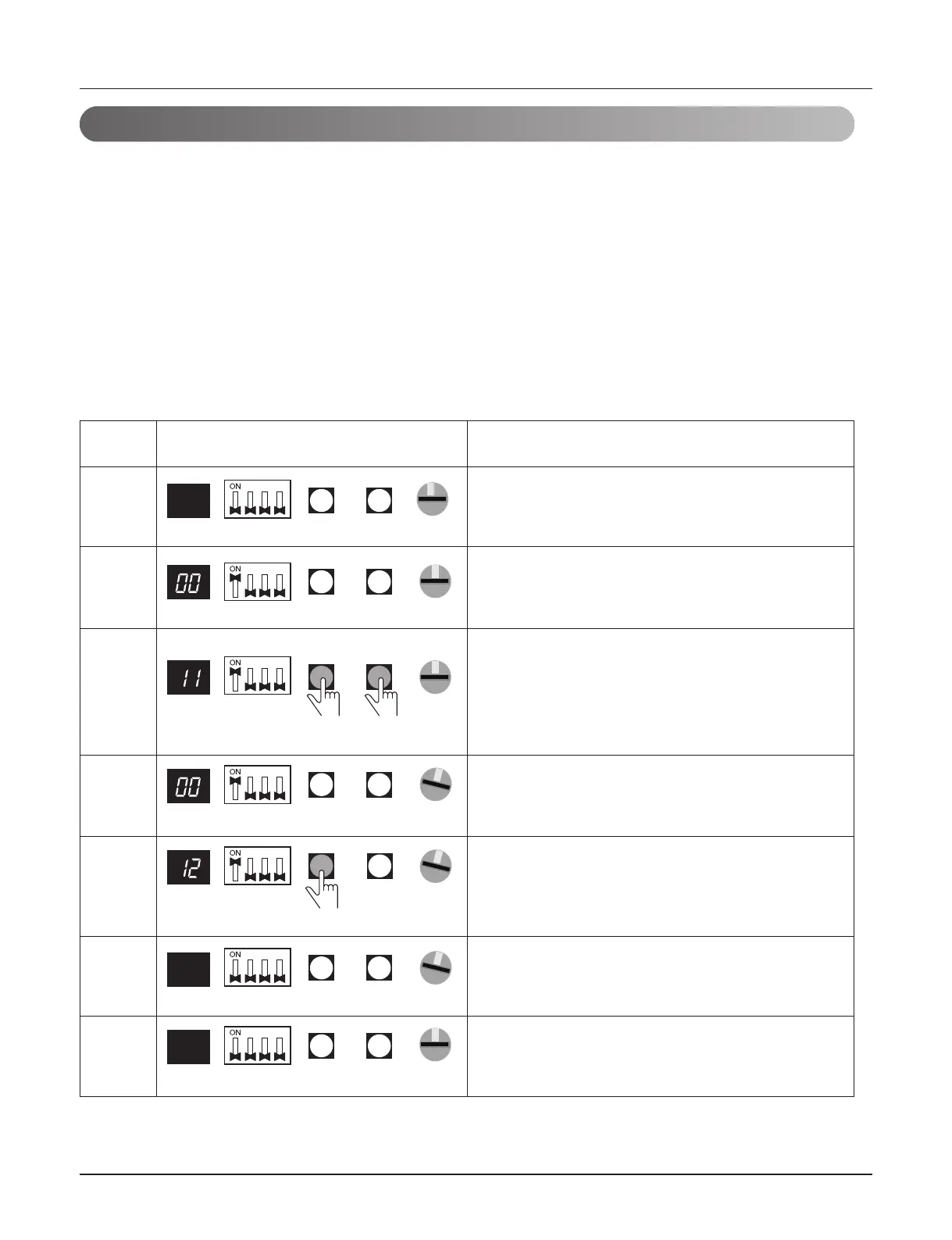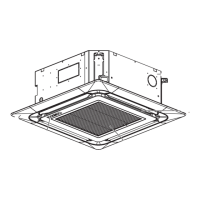- 66 -
Copyright © 2020 LG Electronics Inc.
All rights reserved. Only training and service purposes.
HR Unit PCB
5. Example of manual valve addressing (Zoning setting)
(In case that an indoor unit of central control address "11" is connected to a valve #1 of an HR unit)
Zoning control is connecting 2 or more indoor units at one pipe of HR unit. In case of Zoning control, in order to set controls with
multiple indoor units connection uses the rotary switch. Namely, only the rotary switch changes from same valve set condition and
set indoor units connection.
1) On dip switch of the corresponding valves and sets the rotary switch at 0.
2) Setting the number with tact switch.
3) In case of addition of indoor units to same port, increases 1 with the rotary switch and sets number with tact switch.
4) In case of checking the number which the corresponding valve is stored, turn on dip switch and set the number of rotary switch.
5) Indoor units set available 7 per a port(rotary switch 0~6), in case of setting above of 7 with rotary switch, it will display error.
6) Setting the rotary switch on original condition(HR unit number set conditions) after all finishing a piping setting.
7) The rotary switch set value of above number of indoor units which is connected with FF and prevents a malfunction.
(Example: The case where 3 indoor units is connected in piping 1, sets from rotary switch 0,1,2 and 3,4,5 with FF set)
• Prerequisite for manual valve addressing: central control address of each indoor unit must be preset differently at its wired remote
control.
• Operation: None
• Display: None
No.
1
2
3
4
5
6
7
Display and setup Setup and Contents
• Operation : Turn dip S/W No.1 on to address valve #1
• Display : Existing value saved in EEPROM is displayed in
7-SEG.
• Operation : Set the digit of 10(1) to the number in Group
High data of the wired remote control connect-
ed to the corresponding indoor unit to the
valve #1 by pressing left tack S/W.
• Display : Digit increasing with the times of pressing tack
S/W is displayed in left 7-SEG.
• Operation : SW05M : 1
• Display : Display former value.
•
Operation : Setting No. using SW03M and SW04M,
SW05M : 1
• Display : Display setting value.
• Operation : Turn dip S/W No.1 off to save the address of
valve #1
• Display : "11" displayed in 7-SEG disappears.
• Operation : Return valve of addressing HR unit.
• Display : None
