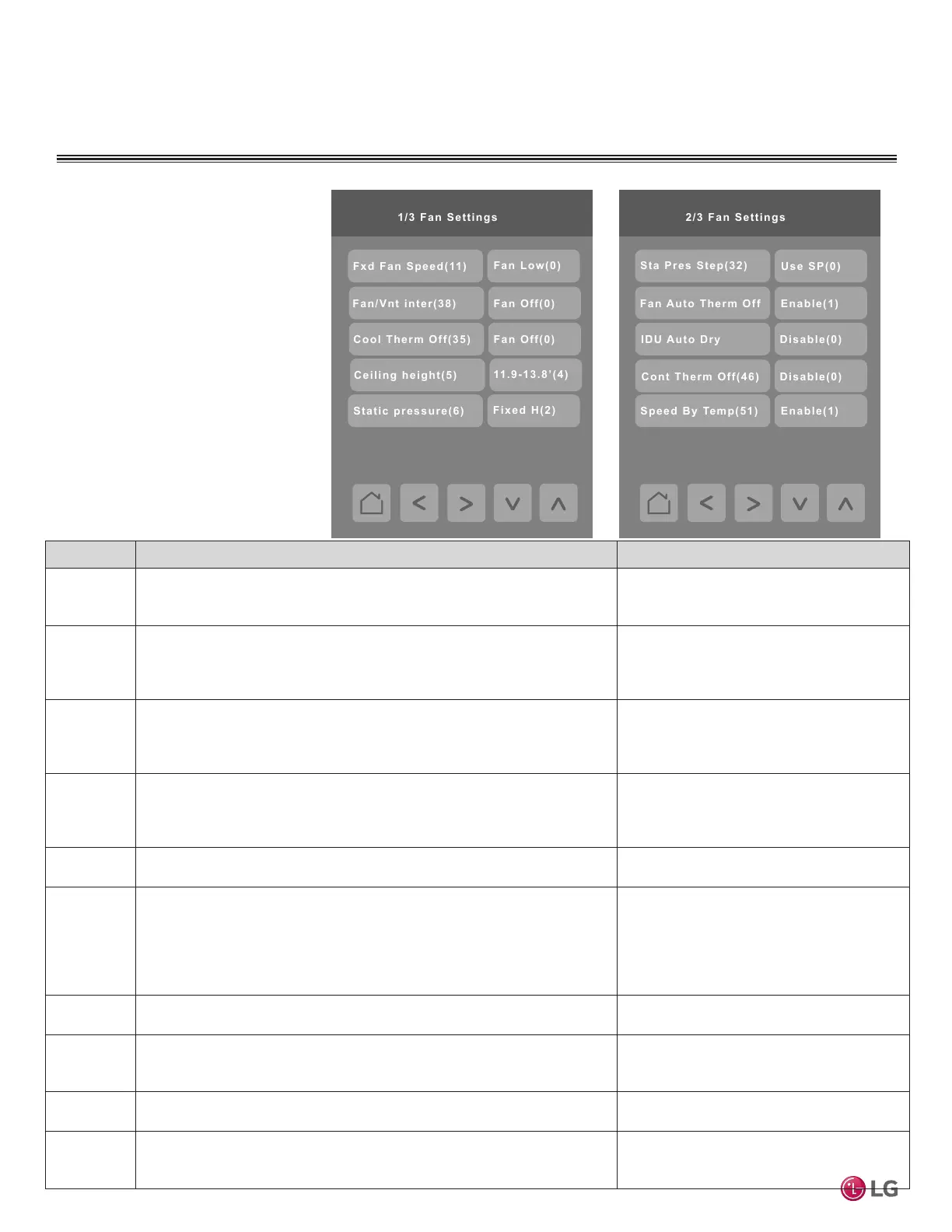34
MultiSITE CRC 1 Controller
Due to our policy of continuous product innovation, some specifications may change without notification.
©LG Electronics U.S.A., Inc., Englewood Cliffs, NJ. All rights reserved. “LG” is a registered trademark of LG Corp.
CONFIGURATION SCREENS
Fan Settings
Press the Fan Settings button on the
Installer screen to display the Fan Settings
screen.
Press the right arrow button to display the
second page of the Fan Settings screen.
To set static pressure for ducted IDUs,
press the right arrow button on the second
fan settings screen to display the third fan
settings screen.
Parameter Parameter Settings Denition
Fxd Fan
Speed(11)
Choices: IDU Cntrl (0), No Chng (1)
Default value = IDU Cntrl(0)
Selects a xed fan speed
Fan/Vnt
inter(38) Choices: Fan O (0), Fan Slow (1)
Default value = Fan O(0)
For cassette IDUs only. Provides option for
slow fan speed when ventilation interlocking
is present to prevent dust on lter blowing
back into the conditioned space
Cool
Therm
O(35)
Choices: Fan Low (0), Fan O (1), No Chng (2)
Default value = Low(0)
Turns fan o during cooling thermal satised
Ceiling
height(5)
Choices:
0 = “8.8-10.6’ (0) - Stndrd”
1= "< 8.8' (1) - Low”
Default value = 8.8-10.6'(0)
2 = “10.5 – 11.8' -High (2)”
3 = “11.9-13.8' - Very High (3)
Selects the height of the room for proper
indoor unit operation
Static
pressure(6)
Choices: 1 = “Var. H (1)”, 2 = “Fixed H (2)”, 3 = “Var. L (3)”, 4 = “Fixed L (4)”
Default value = Fixed H(2)
For ducted IDUs only. Provides four coarse
adjustments in static pressure
Sta Pres
Step(32)
Choices:
0 = “Use SP (0)”
1 = “SPS 1 (1)”
2 = “SPS 2 (2)”
3 = “SPS 3 (3)”
Default = Use SP(0)
4 = “SPS 4 (4)”
5 = “SPS 5 (5)”
6 = “SPS 6 (6)”
7 = “SPS 7 (7)”
8 = “SPS 8 (8)”
9 = “SPS 9 (9)”
10 = “SPS 10 (10)”
11 = “SPS 11 (11)”
For ducted IDUs only. Provides eleven
granular adjustments in static pressure
Fan Auto
Therm O
Choices: 0 = “Disable (0)”, 1 = “Enable (1)”
Default value = Disable(0)
IDU logic controls fan speed at thermal o
IDU Auto
Dry
Choices: 0 = “Disable (0)”, 1 = “Enable (1)”
Default value = Disable(0)
For cooling and dry mode only. Fan runs
after cooling thermal o to dry fan coil.
Cont Therm
O(46)
Choices: 0 = “Disable (0)”, 1 = “Enable (1)”
Default value = Disable(0)
Allows continuous operation of IDU fan even
if cooling thermal satised is achieved
Speed By
Temp(51)
Choices: 0 = “Disable (0)”, 1 = “Enable (1)”
Default value = Disable(0)
Changes fan speed automatically according
to the dierential temperature between the
conditioned space and setpoints
