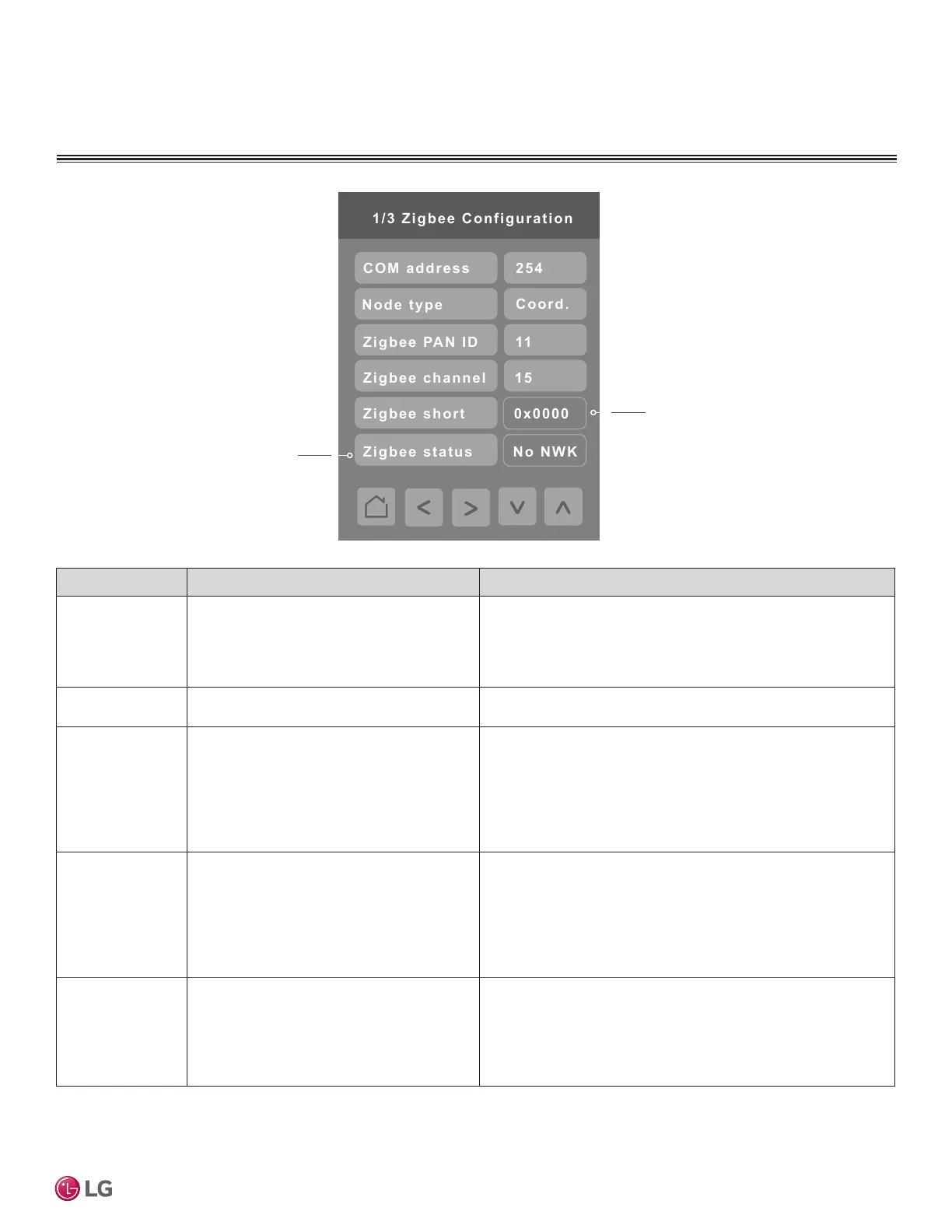43
User Interface Guide
Due to our policy of continuous product innovation, some specifications may change without notification.
©LG Electronics U.S.A., Inc., Englewood Cliffs, NJ. All rights reserved. “LG” is a registered trademark of LG Corp.
CONFIGURATION SCREENS
ZigBee Configuration
Press the ZigBee* Config button on the
BMS Config screen to display the ZigBee
Configuration screen.
*ZigBee is a registered trademark of the ZigBee Alliance.
ZigBee Pro short address. The address
is generated once the device joins a
ZigBee network.
Status of controller detecting a ZigBee
network. Will display Online when con-
nected successfully to network.
Parameter Parameter Settings Denition
COM address Terminal Equipment Controller networking
address
Range is: 0 to 254
Default value = 254
For wireless models, the use of the COM address is not
mandatory. COM address is an optional way to identify a device
on the network and is recommended if used with an MPM.
It is Mandatory for BACnet.
Node type Choices: Coord; Router Set Node type to Coord if controller will be responsible for
controlling Zigbee sensor network.
ZigBee Pan ID Personal Area Network Identication
Range is: 1 to 1000
Default value = 0
This parameter (PAN ID) links specic Controllers to specic
ZigBee coordinators. For every Controller reporting to a
coordinator, make sure to set the SAME channel value both on
the coordinator and the Controllers.
The default value of 0 is NOT a valid PAN ID. The valid range of
available PAN ID is from 1 to 1000.
ZigBee channel Channel selection
Using channels 15 and 25 is
recommended.
The valid range of available channels
is from 11 to 25.
Range is: 10 to 25
Default value = 10
This parameter (Channel) is used to link specic Controllers to
specic ZigBee coordinators. For every Controller reporting to
a coordinator, be sure you set the SAME channel value both on
the coordinator and the Controller(s).
The default value of 10 is NOT a valid channel.
ZigBee status Read only The following read only messages show in this eld:
• (Not Det): ZigBee Pro module not detected
• (Pwr On): ZigBee Pro module detected but not congured
• (No NWK): ZigBee Pro congured but no network joined
• (Joined): ZigBee Pro network joined
• (Online): Communicating
