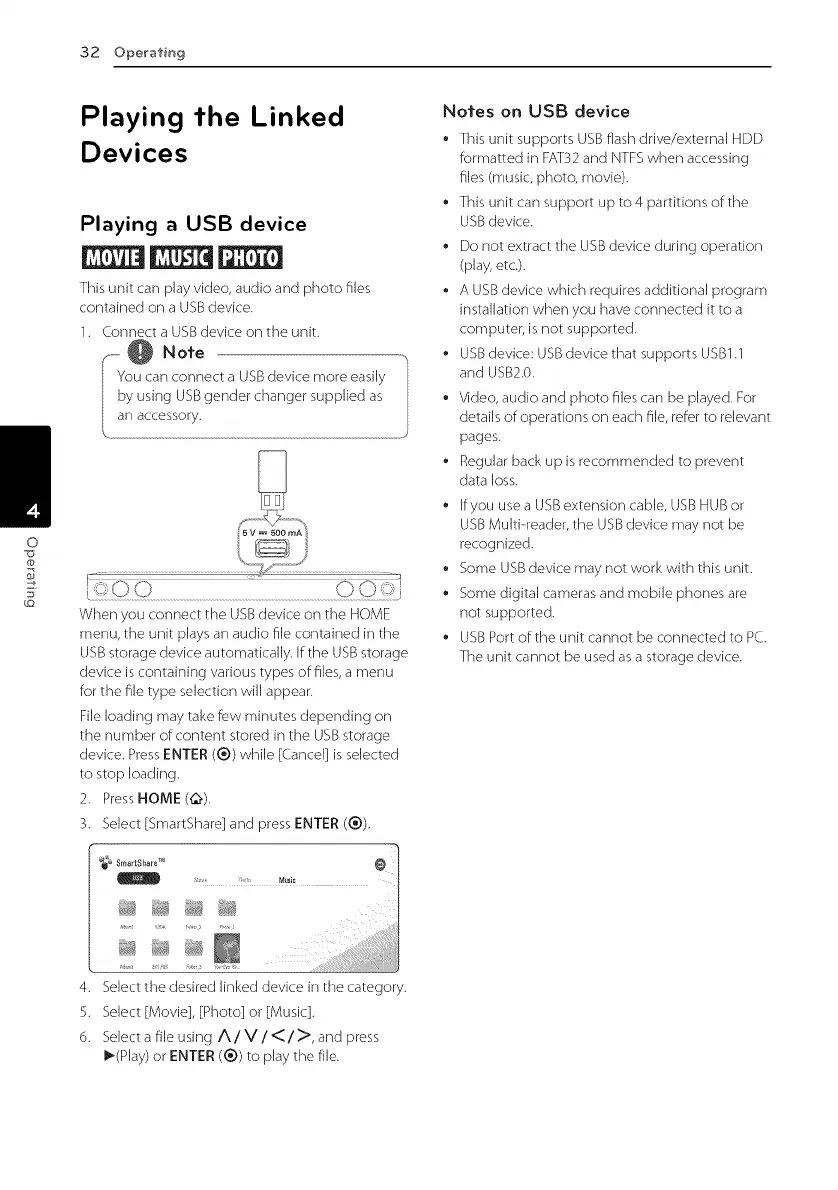O
32 Operafing
@
g
Playing the Linked
Devices
Playing a USB device
This unit car] play video, audio and photo files
contained on a USB device•
• Connect a USB device on the unit•
.- @ Note
You car] connect a USBdevice more easily
by using USB gender changer supplied as
an accessory.
,= /"% f''_ S', S-'I
: k j\J \j ; :_,
When you connect the USB device on the HOME
menu, the unit plays an audio file contained in the
USB storage device automatically, ffthe USB storage
device is containing various types of: files, a menu
for the file type selection will appear.
File loading may take few minutes depending on
the number of:content stored in the USB storage
device. Press ENTER (®) while [Cancel] is selected
to stop loading.
2. Press HOME (_).
3. Select [SmartShare] and press ENTER (®).
Nofes on USB device
This unit supports USB flash drive/external HDD
formatted in FAT32 and NTFS when accessing
files (music, photo, movie)•
This unit can support up to 4 partitions of the
USB device•
Do not extract the USB device during operation
(play, etc.).
A USB device which requires additional program
installation when you have connected it to a
computer, is not supported•
USB device: USBdevice that supports USB1.1
and USB2.0.
* Video, audio and photo files can be played. For
details of:operations on each file, ref:er to relevant
pages.
Regular back up is recommended to prevent
data loss.
ffyou use a USB extension cable, USB HUB or
USB Multi-reader, the USB device may not be
recognized.
Some USB device may not work with this unit.
Some digital cameras and mobile phones are
not supported.
USB Port of:the unit cannot be connected to PC.
The unit cannot be used as a storage device.
4. Select the desired linked device in the category.
5. Select [Movie], [Photo] or [Music].
6. Selecta file using A/V/</>,and press
I_(Play) or ENTER (®) to play the file.
