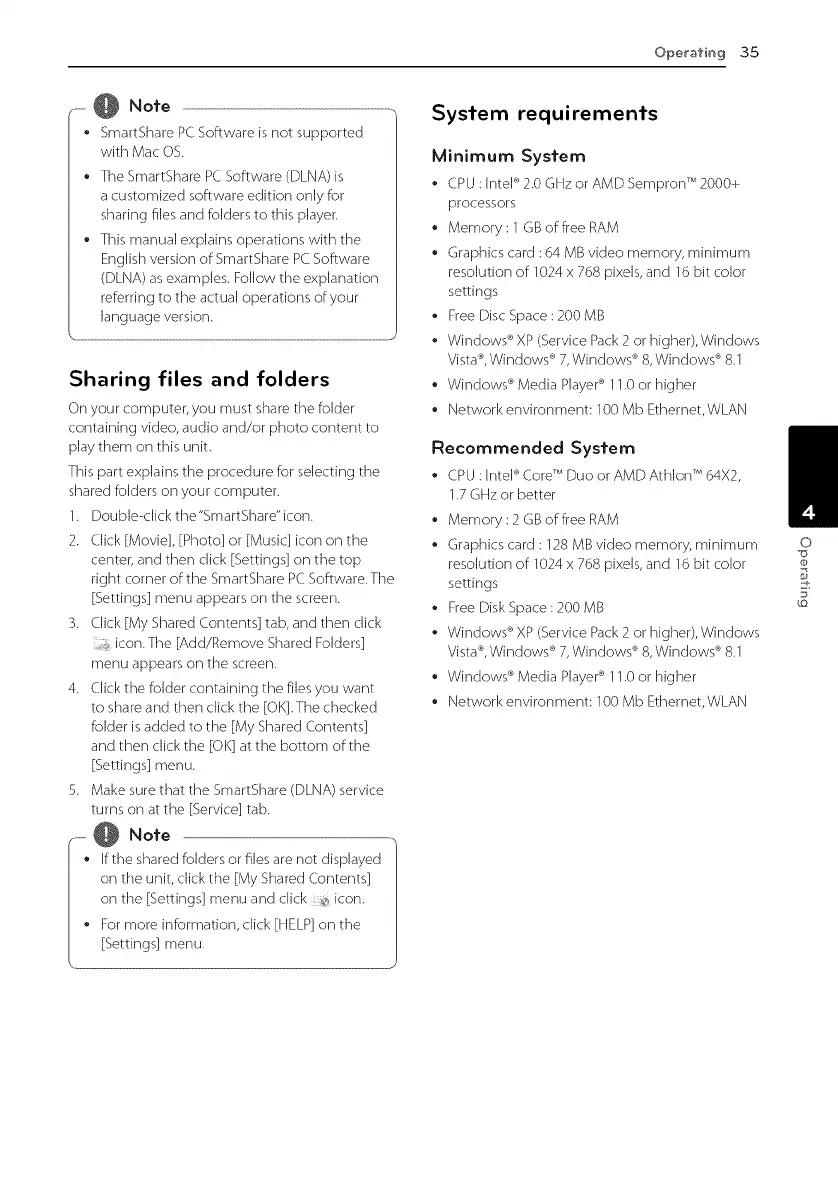Ope_'afin 9 3.5
-- @ Note
SmartShare PCSoftware isnot supported
with Mac OS.
The SmartSharePC Software (DLNA)is
acustomized software edition only for
sharing files and folders to this player.
This manual explains operations with the
English version of SmartSharePCSoftware
(DLNA)as examples. Follow the explanation
referring to the actual operations of your
language version.
Sharing files and folders
On your computer, you must share the folder
containing video, audio and/or photo content to
play them on this unit.
This part explains the procedure for selecting the
shared folders on your computer.
1. Double-click the"SmartShare'icon.
2. Click [Movie], [Photo] or [Music] icon on the
center, and then click [Settings] on the top
right corner of the SmartShare PC Software.The
[Settings] menu appears on the screen.
3. Click [My Shared Contents] tab, and then click
icon. The [Add/Remove Shared Folders]
menu appears on the screen.
4. Click the folder containing the files you want
to share and then click the [OK].The checked
folder is added to the [My Shared Contents]
and then click the [OK] at the bottom of the
[Settings] menu.
5. Make sure that the SmartShare (DLNA) service
turns on at the [Service] tab.
@ Note
If the shared folders or files are not displayed
on the unit, click the [My Shared Contents]
on the [Settings] menu and click icon.
For more information, click [HELP] on the
[Settings] menu.
System requirements
Minimum System
* (.PU : Intel* 2.0 GHz or AMID Sempron TM 2000+
processors
Memory : I GB of free RAM
Graphics card : 64 MB video memory, minimum
resolution of 1024 x 768 pixels, and 16 bit color
settings
* Free Disc Space : 200 MB
Windows* XP (Service Pack 2 or higher),Windows
Vista*, Windows* 7, Windows* 8,Windows* 8.1
Windows* Media Player* 11.0 or higher
Network environment: 100 Mb Ethernet, WLAN
Recommended System
CPU : Intel* Core TM Duo or AMID Athlon TM 64X2,
1.7 GHz or better
Memory : 2 GB of free RAM
Graphics card : 128 MB video memory, minimum
resolution of 1024 x 768 pixels, and 16 bit color
settings
Free Disk Space : 200 MB
Windows* XP (Service Pack 2 or higher),Windows
Vista*, Windows* 7, Windows* 8,Windows* 8.1
Windows* Media Player* 11.0 or higher
Network environment: 100 Mb Ethernet, WLAN
O
@
5_
