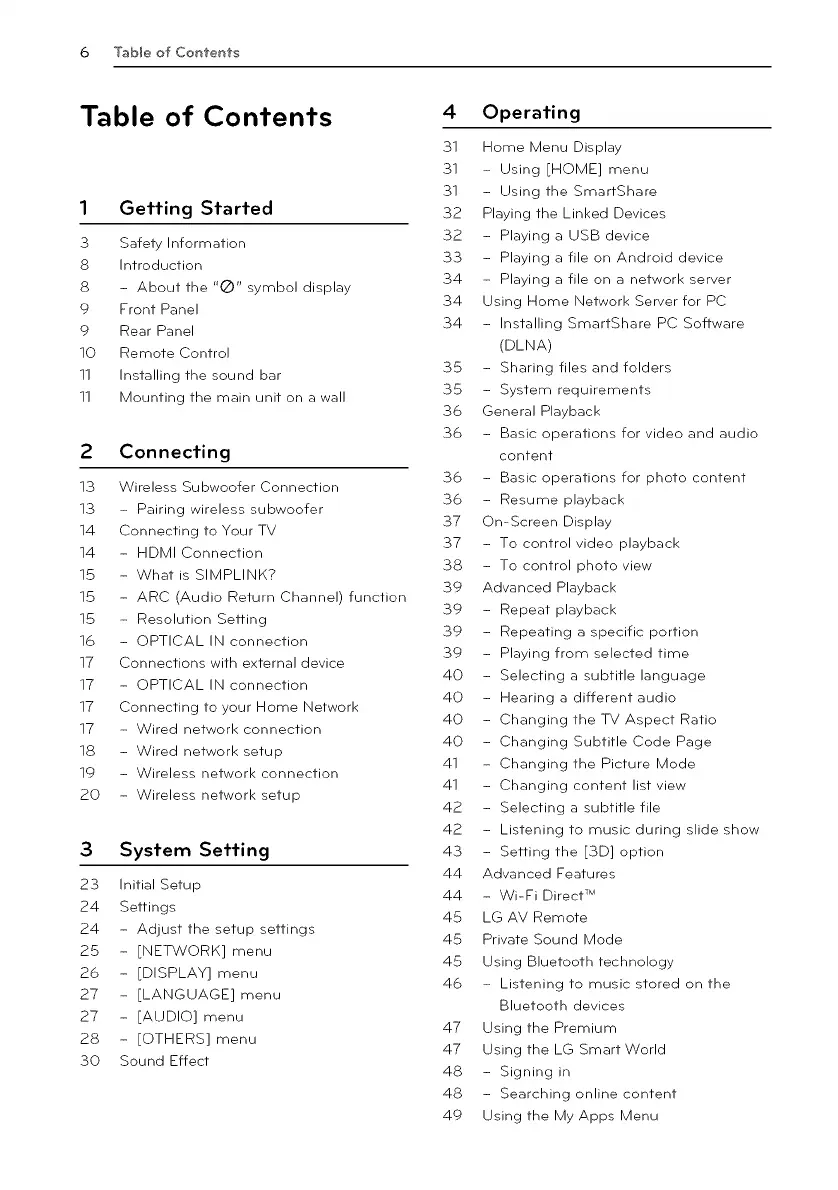6 Table o'f Contents
Table of Contents
1 Getting Started
3 Safety Information
8 Introduction
S - About the "Q" symbol display
9 Front Panel
9 Rear Panel
1Q Remote Control
11 Installing the sound bar
11 Mounting the main unit on a wall
2 Connecting
13 Wireless Subwoofer Connection
13 - Pairing wireless subwoofer
14 Connecting to Your TV
14 - HDMI Connection
15 - What is SIMPLINK?
15 - ARC (Audio Return Channel) function
15 - Resolution Setting
16 - OPTICAL IN connection
17 Connections with external device
17 - OPTICAL IN connection
17 Connecting to your Home Network
17 - Wired network connection
18 - Wired network setup
19 - Wireless network connection
20 - Wireless network setup
3 System Setting
23 Initial Setup
24 Settings
24 - Adjust the setup settings
25 [NETWORK] menu
26 [DISPLAY] menu
27 [LANGUAGE] menu
27 [AUDIO] menu
28 [OTHERS] menu
30 Sound Effect
4 Operating
31 Home Menu Display
31 - Using [HOME] menu
31 - Using the SmartShare
32 Playing the Linked Devices
32 - Playing a USB device
33 - Playing a file on Android device
34 - Playing a file on a network server
34 Using Home Network Server for PC
34 - Installing SmartShare PC Software
(DLNA)
35 - Sharing files and folders
35 - System requirements
36 General Playback
36 - Basic operations for video and audio
content
36 - Basic operations for photo content
36 - Resume playback
37 On-Screen Display
37 - To control video playback
3S - To control photo view
39 Advanced Playback
39 - Repeat playback
39 - Repeating a specific portion
39 - Playing from selected time
40 - Selecting a subtitle language
40 - Hearing a different audio
40 - Changing the TV Aspect Ratio
40 - Changing Subtitle Code Page
41 - Changing the Picture Mode
41 - Changing content list view
42 - Selecting a subtitle file
42 - Listening to music during slide show
43 - Setting the [3D] option
44 Advanced Features
44 - Wi-Fi Direct TM
45 LG AV Remote
45 Private Sound Mode
45 Using Bluetooth technology
46 - Listening to music stored on the
Bluetooth devices
47 Using the Premium
47 Using the LG Smart World
48 - Signing in
48 - Searching online content
49 Using the My Apps Menu
