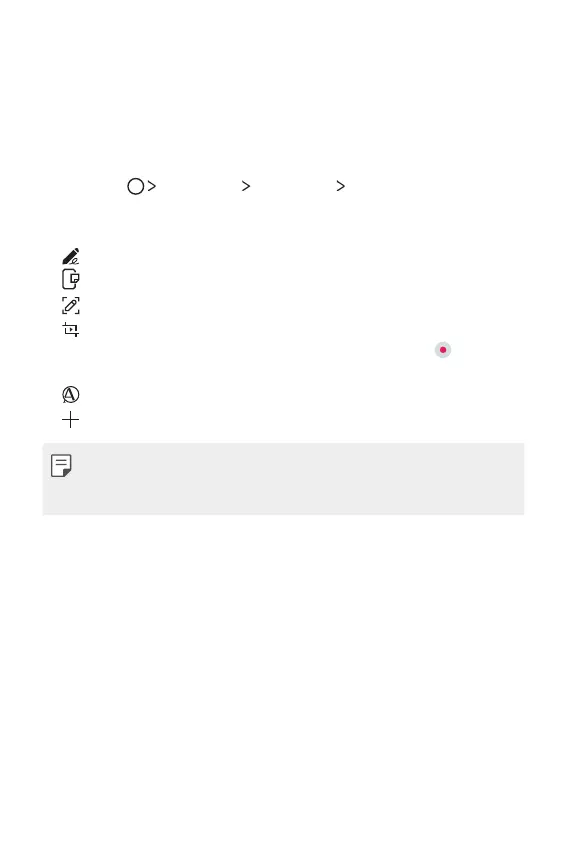Fonctions personnalisées 13
Pen Pop
La fonctionnalité Pen Pop donne accès simple et rapide aux options de
création d'un mémo. Sortez le stylet et Pen Pop s'ouvre.
Configurer Pen Pop
Appuyez sur Paramètres Généralités Stylet.
Options Pen Pop
Ţ : Cache/affiche les options Pen Pop.
Ţ
: Ouvre Pop Memo pour permettre d'écrire un mémo.
Ţ
: Ouvre Capturer+ et utiliser l'image d'écran actuelle dans un mémo.
Ţ
: Ouvre l'enregistreur d'écran pour créer un fichier GIF animé. Une
fois la taille et l'emplacement du cadre réglé, appuyez sur
. La duré
maximale d'enregistrement est de 15 secondes.
Ţ
: Ouvre la fenêtre de loupe.
Ţ
: Ajoute un raccourci vers l'appli de votre choix.
Ţ Vous pouvez changer le raccourci personnalisé en tenant le doigt sur
l'icône des options Pen Pop. Notez qu'un seul raccourci d'appli peut être
ajouté.
