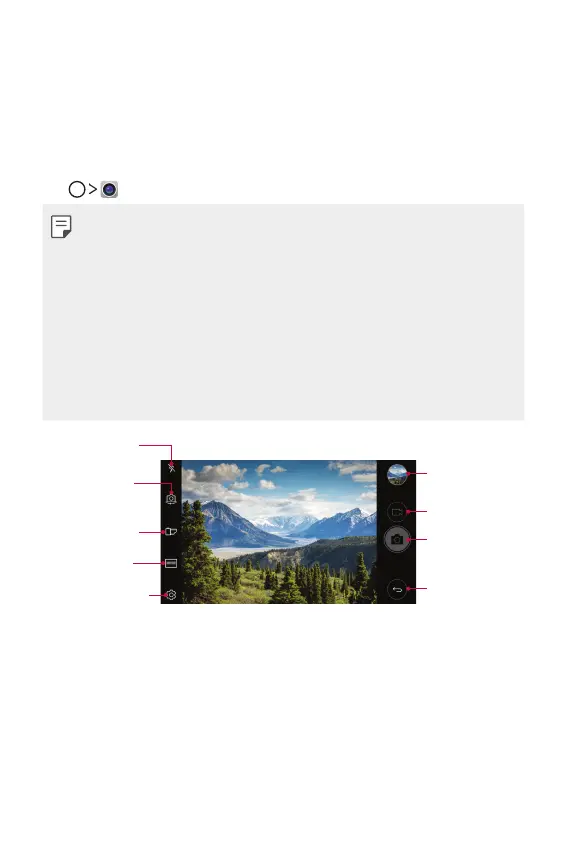Useful Apps 55
Camera
Starting the camera
You can take a photo or record a video to cherish all of your memorable
moments.
Tap
.
Ţ Before taking a photo or recording a video, wipe the camera lens with a
soft cloth.
Ţ Be careful not to stain the camera lens with your fingers or other
foreign substance.
Ţ If the battery level is lower than 5%, charge the battery before using
the camera.
Ţ Images included in this user guide may be different from the actual
device.
Ţ Photos and videos can be viewed or edited from the Gallery. See
Gallery
overview
for details.
Turn the flash on
or off.
Switch between
front and rear
cameras.
Apply a film filter
effect.
Select a camera
mode.
Change the camera
options.
Start the Gallery.
Record videos.
Take photos.
Back to the
previous screen.
